FlipPageMaker PDF to HTML freeware
- Import PDF and export HTML;
- Handy and reliable freeware designed by FlipPageMaker carefully;
- User-friendly interface, simple but clear function;
- High converting speed, high output quality;
- Generate html format from all PDF documents;
- To create stunning flash page flipping book, you may be interested in FlipBook Creator Professional.
- Introducion
Free PDF to HTML is completed freeware provided by FlipPageMaker. If you have a PDF document that you want to put on a web page, you can post it to the web as a PDF, but sometimes you want it to be a real HTML web page. This Free PDF to HTML converter will help. When there are a large amount of PDF files waiting for conversion, please use the Batch Convert Mode. It allows you to process multiple documents at a time. In the output folder, you will get three parts. They are images, HTML shows pages index, and HTML shows the full contents.
Introduction of the Convert Mode
Batch Convert Mode: convert PDF multiple PDF files to HTML in a time quickly. You can also collect all the PDF files into a folder, and then import the entire folder into the freeware to convert.
Hot Directories Mode: by setting directly, the freeware will help to automatically convert the PDF file you copying into the Input Directory. This convert mode is very convenient to use as well as Batch Convert Mode.
Command Line Mode: if you can use command line skillfully, you can try the Command Line Mode.
Simple Steps to Operate the Free PDF to HTML
Step1, install and launch Free PDF to HTML;
Step2, choose a Convert Mode and click “Next” to go to next step;
Step3,
As to Batch Convert Mode, you can import PDF files and click “Convert” icon to choose the output directory and then start the conversion;
If you choose Hot Directory Mode, just finish the Hot Directory Setting, click “Convert” icon to start up conversion. Then you can copy PDF file into the Input Directory, the freeware will help to generate HTML file automatically;
Step4, you can view and upload the HTML files.
Screenshot of Free PDF to HTML:
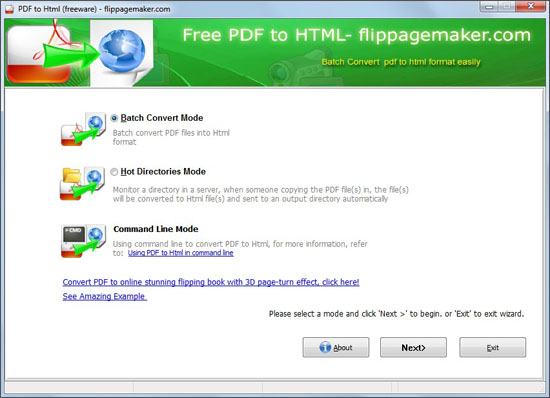
Batch Convert Mode:
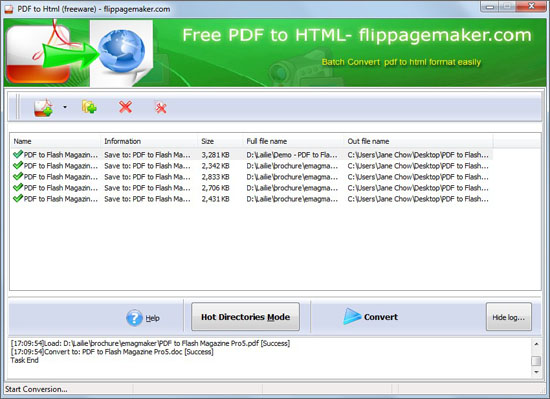
Hot Directory Mode:

However, if you think the HTML file is not attractive enough in usually. You can try to convert your original PDF to flipping book with stunning page flipping effects. Flipping book created by FlipBook Creator Professional will support HTML5 and Web 2.0.
Related Products
FlipBook Creator Professional for MAC

