
freeware
Flippagemaker PDF to ePub freeware
- Unlimited conversions from PDF to ePub with freeware;
- Batch processing of PDF files quickly;
- Watch folders and do conversion automatically;
- Work as a Windows console with command line;
- Display log information in the software or save it into text file;
- Concise interface without any redundant buttons;
- To make PDF a real page flipping effect, you may be interested in FlipBook Creator Professional.
- Introducion
Flippagemaker Free PDF to ePub, simple converter has no complex setting but does conversion exactly, is finally arrived. Nowadays, readers are more and more popular, and pdf is a very popular e-book format. However, you may encounter some problems when read the pdf. Such as pdf pages can’t fit the screen automatically. That really makes us uncomfortable. So FlipPageMaker come out a solution for you here. You can just convert the ebook in pdf format into epub format with free PDF to ePub converter. EPub is also a very popular e-book format, and it is supported by almost all readers, including iPad, iPhone, and so on. The biggest adcantage of ePub book is that it can adapt to different sizes of screen, which can greatly improve your reading experience. PDF always contains complex layout, but for all that, Flippagemaker Free PDF to ePub works perfectly to retain complete content.
Software Features
100% free for unlimited conversions
The software contains no any extra fee now and forever. There is no limitation on usage.
100% accurate content conversion
All the file contents in PDF can be converted into the ePub book. No modification, no delete, and no add.
Support batch convert pdf documents
You can add PDF file one by one, or add folder to import multiple files quickly. And then, click Convert button, the free pdf to epub will complete the conversion of all the files in a short time. Each PDF file will be generated into a corresponding e-book (.epub).
Support Hot Directories Mode
Hot directories mode is very popular nowadays. With hot directories mode, freeware can monitor the folder all the time. It will respond automatically once there is any change. But please remember to click Start button when you finish directories setting.
Support Command Line Mode
Use command line to control the software and realize conversion. Suggested command lines are also provided, you can kindly refer to the help document.
Neat and user friendly interface
Flippagemaker Free PDF to ePub works smartly. It owns a neat and user friendly interface. The concise window gives a good impression and won’t add any slight cognitive load to users. When use the Batch Convert Mode, you can choose to display or hide the log information at the lower part of the window. There is button to conveniently transfer between Batch Convert Mode and Hot Directories Mode.
Screenshot of Flippagemaker PDF to ePub
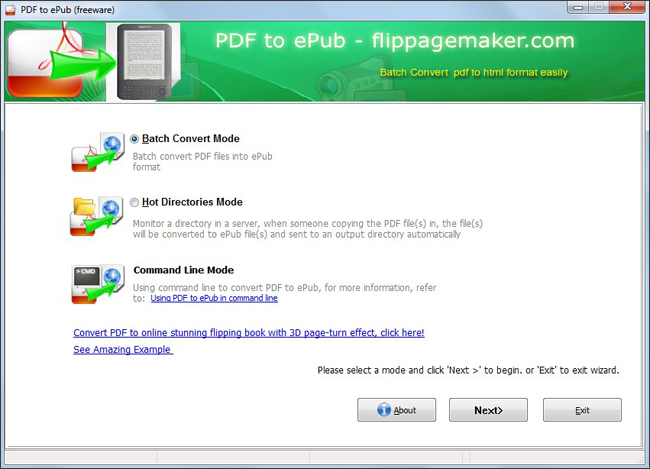
Screenshot of Batch Convert Mode
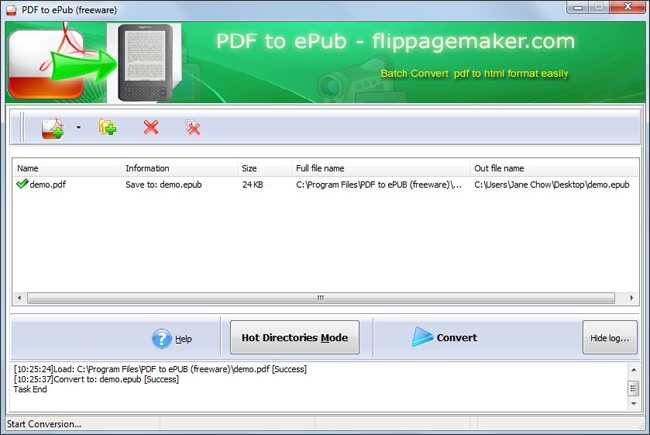
Screenshot of Hot Directories Mode
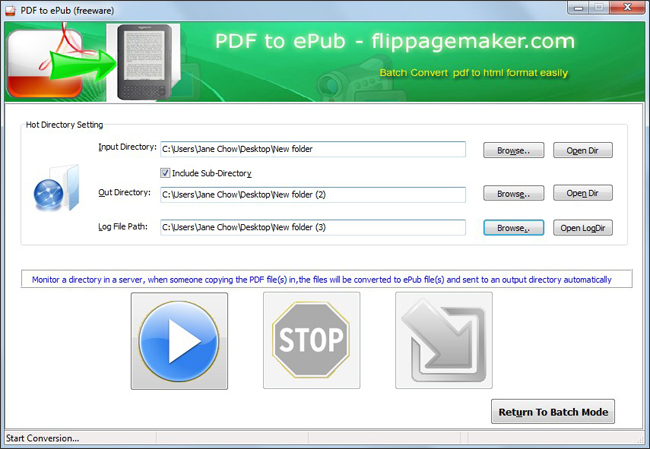
Related Products
FlipBook Creator Professional for MAC
