Flippagemaker Doc to Flash freeware
- Three in One totally free Flash video creator;
- Support Batch Convert, Hot Folders, and Command Line modes;
- Provide plain interface and simple conversion function;
- No redundant icon, no complex function, only a few clicks to create SWF from Doc;
- High speed, high quality, retain original contents;
- To make PDF a real page flipping effect, you may be interested in FlipBook Creator Professional.
- Introducion
Flippagemaker Doc to Flash converter is the easiest doc to swf video converter. Own it, you can play and watch your word file with a flash player. It can help you convert your files as doc files in batches. The output quality is super excellent and the speed is super fast. It can preserve original layout, text, images etc of your doc file.
Convert your RTF/Text to the Adobe Flash format (SWF) with this free online document converter. You will get an SWF file with slides. The easy-to-use and professional converter tool allows you to simultaneously convert massive Doc files to Swf file format while preserving the original layout, image graphics and formatting to save time. Convert Document to Swf can be very useful when you have to embed Pdf files in web pages for online viewing or you want to read Pdf files on a computer that has no Acrobat Reader. It owns simple conversion function but can convert with high output quality and at very fast speed.
Support Formats
Input Formats |
|
|---|---|
MS Office Document |
Word (*.RTF), Text (*.txt) |
Output Formats |
|
Flash video |
*.swf |
Support Conversion Modes
Batch Convert Mode |
Seletc "Batch Convert Mode" -> "Next" -> Add File -> "Convert" |
|---|---|
Hot Directories Mode |
Seletc "Hot Directories Mode" -> "Next" -> "Hot Directory Setting" -> "Start" |
Command Line Mode |
Use Command Lines to star up, set Parameters, and complete conversion. |
FlippageMaker has a clear interface with a few buttons. However, it provides advanced features as following.
- Easy to use;
- Support to convert Doc file like RTF and Text to flash video (.swf);
- Simultaneously convert massive doc to swf video once to save your time;
- Convert one multi-page Word to one Swf without losing any content, layout etc;
- Support batch conversion mode, hot folders mode, and command line mode;
- Allow you to choose the path to save the output folder;
- Support to automatically open the output folder after the conversion task;
- Provide you with high-quality output files at super fast speed;
- Show Log information during conversion.
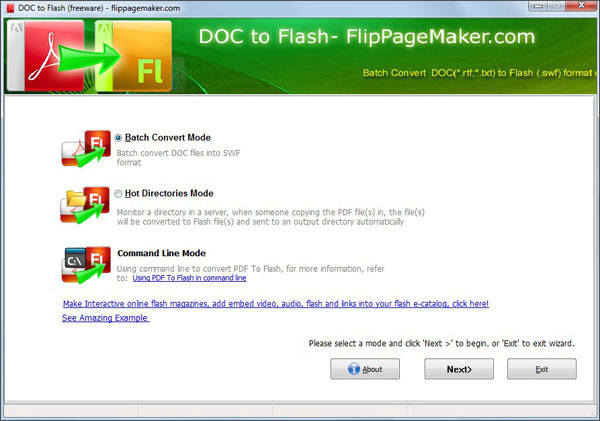
You should choose Free Doc to Flash because it is plain SWF creator. There is no redundant icon in its interface. Several simple clicks are required to generate a swf video in a minute. You don’t need to do any setting and the freeware will help to retain all original contents for you. It is pure application without any virus. You can safely download and install it on your computer.
Once you download Flippagemaker Doc to Flash converter, you become our user. You can enjoy free customer support from FlipPageMaker. We are there to provide guidance and technical support. Supported Formats
Screenshot of Batch Conversion Mode:
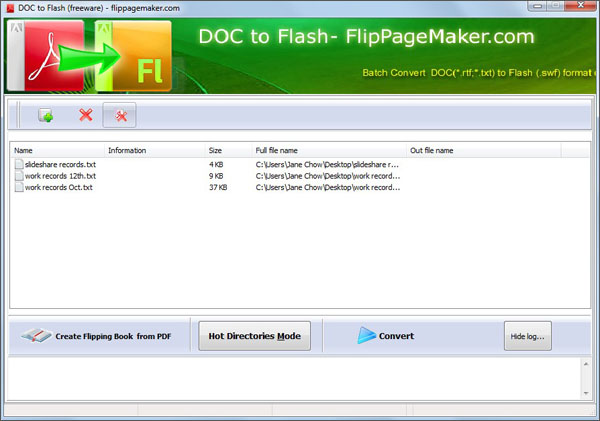
Screenshot of Hot Directories Mode
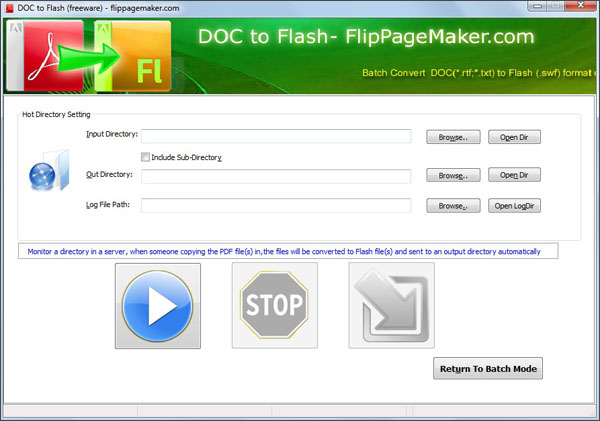
Related Products
FlipBook Creator Professional for MAC

