Would you like to give some prompt for your flipping book readers?
Do you want to provide a button of help to assist people who read your online page-flipping book to know much more about, for example, how to operation this flash flipping book, which page have the wonderful content you recommend, the address of your company, etc. It doesn’t matter if you still haven’t known. After learning from this FAQ, you would know how to custom help content for the online flipping book.
First, you have to create a suitable size image such as 200X200px with some kind of image processor such as Photoshop. Enter the information you want to show to others on it, even you can paint some decent patterns on.
Step1: Turn to the design setting window on the left of the main interface.
Step2: Go ahead to the options "Tool Bar Settings --> Help Config --> Help Content File".
Step3: Click the afterward icon to select an image file from local disk.
Step4: You can adjust the help-window width and height by setup the below two options: "Help Window Width" and "Help Window Height". (It would be better if the width and height are relevant with the image width and height)
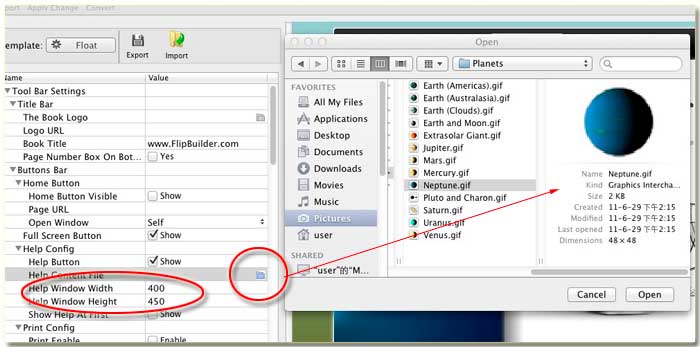
Note that the image is designed beforehand contain all the information you plan to show others. Simultaneously don’t forget to click the top icon "Apply Change". And then check the right preview effect. You can click the below icon "Help" (on the page flipping book menu line) to open the window of "help".
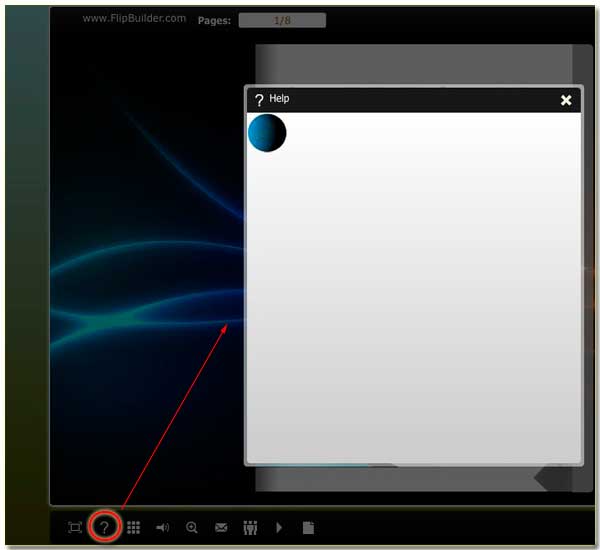
Free download FlipBook Creator
Free download FlipBook Creator Professional
