Which would you select double or single flipping of mode?
You must encounter this situation sometimes that it’s too wide of your flipping page. When met this problem, there must be an idea comes up why make it only display single page instead of double style. This is the reason why we develop this function. By now, you can select the type of Float templates and then find the single/double switch icons on the below menu line bar. It provides convenience to your readers for viewing clearly when your flipping page is landscape but portrait, doesn’t it? Next, let’s launch FlipBook Creator Professional and check it out and try to experience its convenience.
Step1: select template from the type of Float.
Step2: Look down, you will see the single/double switch icon follow others functionality icons. Yean, it is the last one.
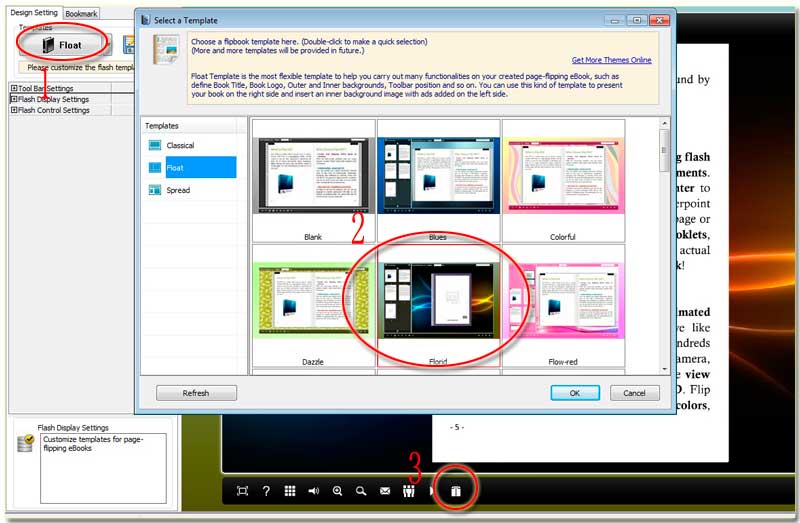
Now try to click it, as you see, one click equal you switch the current state to another situation. If the readers browser is not enough wide or your single flipping page is too wide, you could choose it in case to view more clearly without the limitation of width. Don’t forget, after switch the book as single page mode, you could require scrolling the mouse wheel to shift among all the pages with non-flipping effect. Now that you have known how to use it, try to import the landscape pages to make your special page-flipping book thoughtful for your readers.
Free download FlipBook Creator
Free download FlipBook Creator Professional
