What does the button "Share" on flipbook's menu bar do?
Many people do not know the usage of the button "Share", or they can't use it. Today I will teach you how to make use of this function to share flipping book, magazine, brochure, fly, etc in the OutLook mailbox with others. If you have opened this function, you may enable most of people who read your book online to share it with Outlook. Imagine there are some people have read your flippage magazine and thought it very useful even want to share it with others, in this situation, the function "Share" can help you much. Only one click on the button "Share", they can email current pageflip book's URL to friends by OutLook, of course, you should firstly enter the subject and body current book's URL beforehand so that your readers can directly share without reedit.
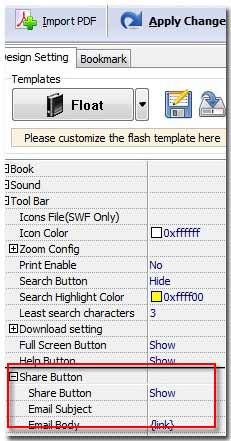
Now let's turn our attention toward the tab "Design Setting", we come to "-ToolBar --> Share Button".
1 Share Button: switch "Hide" to "Show".
2 Email Subject: Enter what you want to introduction about the current editing flipbook.
3 Email Body: (the default parameter: {link}), in fact you should enter the path URL of output flipbook you plan to define such as http://www.yourdomain.com/myflipbook/my_first_flipbook.html.
4 Click top button "Apply Change".
Now we have opened the function "Share", let's build flipbook. After build a flipbook, you can upload the output files to the customized directory as above URL we imagine http://www.yourdomain.com/myflipbook/ for the moment. We put all the output files into this directory by FTP and then rename the HTML file "index.html" as "my_first_flipbook.html". If you enter this URL http://www.yourdomain.com/myflipbook/my_first_flipbook.html in the search box, you will view the flipping book just now we created.
Of course, when someone who clicks the bottom button "Share" on the output flipping book (which have been uploaded in server) can share the URL and its subject you customized with others by Outlook.
Free download FlipBook Creator
Free download FlipBook Creator Professional
