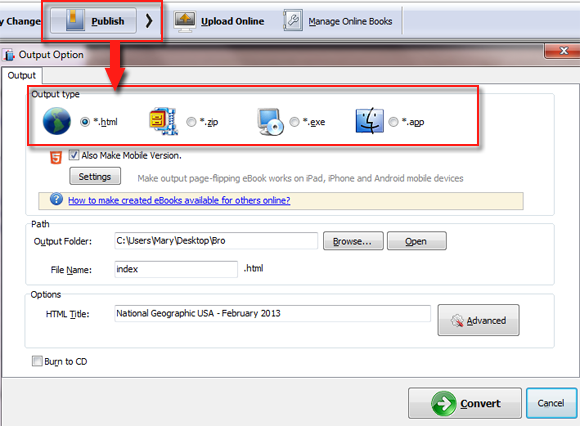Using Serif's Page Plus X6's PDF to create flipbook
PDF is the frequently used format file for showing important content. You may also have many PDF documents on your computer. To make it more beautiful and appealing, you can convert your PDFs to flipbooks with page turning effect, like a realist paper book which allows you to flip page. This article is about how to convert Serif's Page Plus X6's PDF to flipbook with using FlipBook Creator. The whole process is simple to do only require some clicks.
Firstly, you should download and install FlipBook Creator program to your machine. And then launch it directly.
Step1: In the project panel, click "Create New" icon to open and import your PDF file;
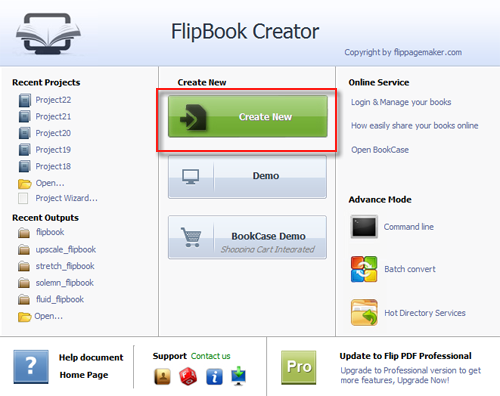
Step2: Enter into template interface, move to the left side and then you can choose other pre-designed templates or themes;
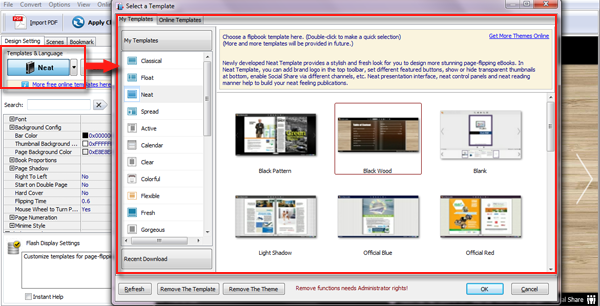
Step3: Publish your flipbook file to local with output format. The output format includes html, zip, exe, app, mobile version and burn to CD.