Use PDF to Flip Page Software to initial show the Table of Content
Question:
Many people ask me how I make the bookmark of flipbook initial show to readers, which is easy for guide readers to the ideal section of flipbook. Initial show the bookmark is very easy achieved in FlipBook Creator, and today I’ll teach you how to achieve this in detail.
What is FlipBook Creator?
FlipBook Creator is flipbook maker solution for convert PDF to flash flipping publication. It has been used in many working field, such as speech presentation for lecturer, product catalog for customer, photo album for family, flash magazine for readers, and all types e-publication. Some small features in FlipBook Creator, like initial show, retain flipbook on the center, etc; it may help you design the flipbook with good flexibility.
How to initial show the bookmark?
- 1. Open FlipBook Creator, import PDF from your computer;
- 2. Select Float template from Template resource for your flipbook project.

- 3. Find initial show bar on Design Settings, and then choose initial show option as Bookmark.
(Design Setting -> Flash Display Settings -> Initial Show -> Bookmark)
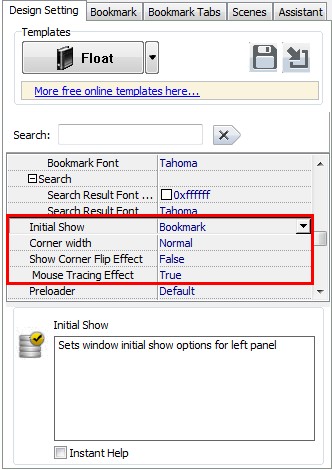
- 4. Apply changes, you will find the bookmark has show on your flipbook.
