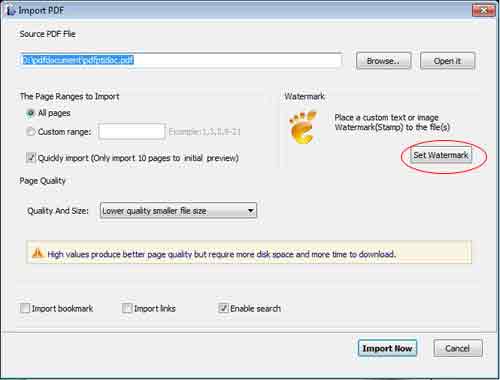Print brand, logo or watermark on book pages?
1 Click ![]() .
.
2 Click "Set Watermark":
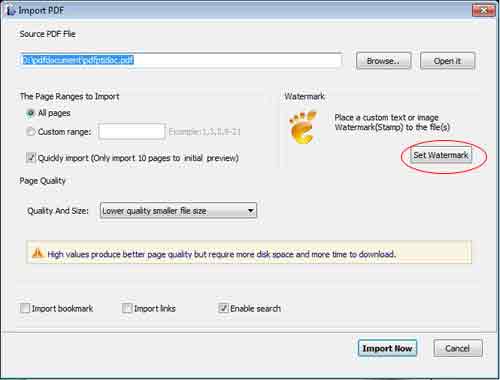
3 Select one from the pre-set ones or self define new watermarks.
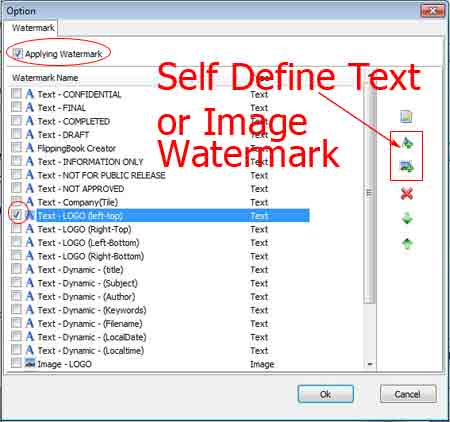
4 Double click the blue highlight area as above illustration to edit current selected watermark option as follow (on left area, you can see the preview effect):
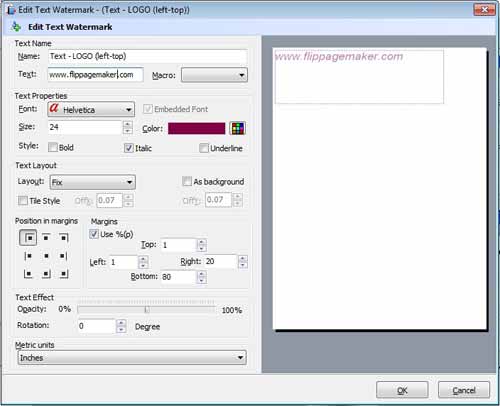
5 After adjust location, margin, text watermark content, font style, etc, you could click "OK" to complet this editing work, and alway click "OK", finally return to below window: