How to use command line with Flipbook Creator Pro to build flip book
To publish flip book, Flipbook Creator Professional enable users to use either Graphical User Interface(GUI) or Command Line Interface(CMD). Though the command line mode is not as intuitive and user-friendly as the GUI is, it is also an effective way to publish flipbook. With command line mode of this flipbook maker pro, you are able to define source PDF file, apply defined template and define book parameters, etc..
You can learn how to use command line from the file "Command Line.txt" or the usage of CMD (case sensitive) listed below:
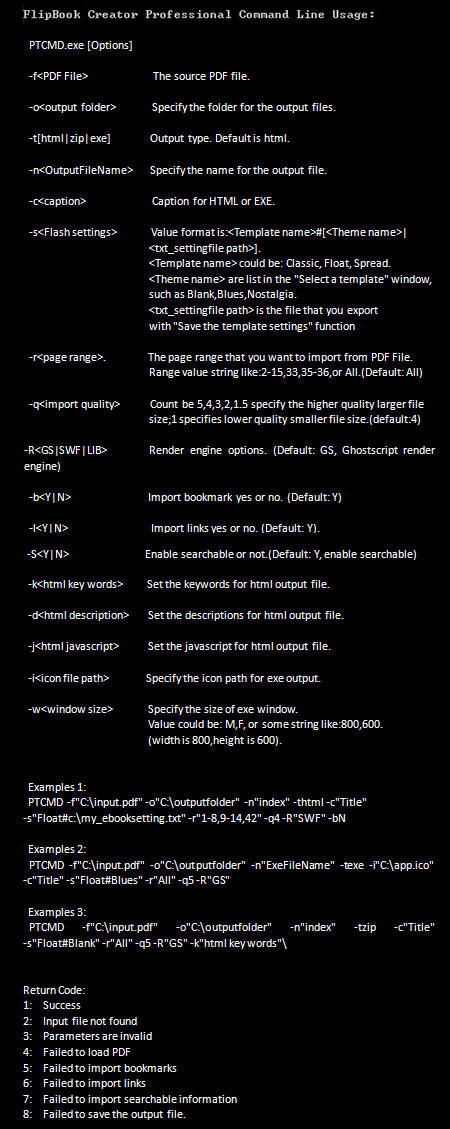
Free download FlipBook Creator
Free download FlipBook Creator Professional
