How to setup the maximum and minimum zoom width to limit reader’s actions?
The flipping page books created through FlipBook Creator Professional enables you to control the zoom scale by modify the related parameters maximum and minimum zoom width. By edit them, the value of zoom would be between the minimum and maximum width. Within the certain limitation, your flipping books look standard and not disorganized. (refering to Neat type of template)
Step1: Start FlipBook Creator Professional, focus on the options Tool Bar Settings -> Buttons Bar -> Zoom Config.
Step2: On “case by case” basis, we set the 2 values of minimum and maximum zoom width. Generally, the minimum is 700 pixels, maximum is 1400.
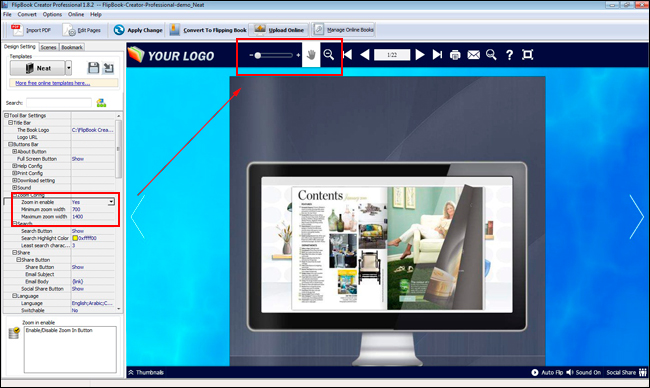
Free download FlipBook Creator
Free download FlipBook Creator Professional
