How to set page background color?
You know, every book has even number of pages. The digital book is also no exception. You might ask how will it work if my book just even number. Actually, FlipBook Creator for HTML5 would add one page to make it even number. The additional page will be filled with pure color that you can determine.
Step1: Start FlipBook Creator for HTML5.
Step2: Move your eyes to the left settings, find out The Display Settings -> Page Background Color.
Step3: In the pop-up color panel to choose your favorite one as the even blank page base color.
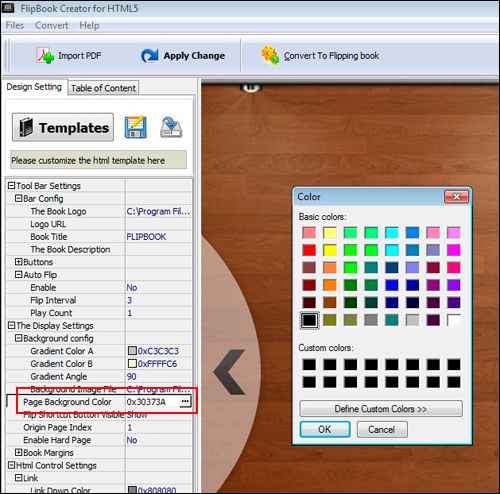
Free download FlipBook Creator
Free download FlipBook Creator Professional
