How to remove the buttons on both sides?
As you could see, there are 2 buttons lie on both sides of the flipping book in the preview window. It looks too big or obvious to incautiously “compete”. Anyway, we have to hide it so that the main flipping magazine can be well-marked.
1 Start FlipBook Creator for HTML5.
2 Search for the options The Display Settings -> Flip Shortcut Button Visible.
3 Disable it.
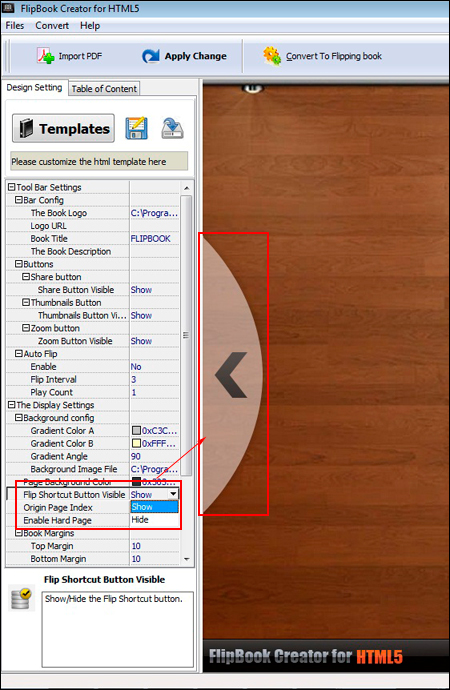
Free download FlipBook Creator
Free download FlipBook Creator Professional
