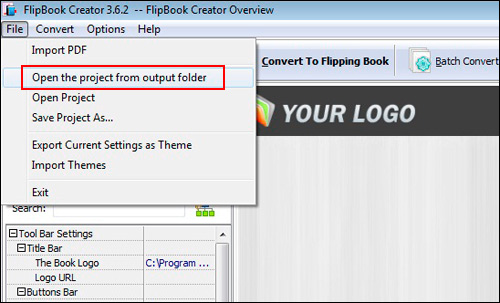How to reedit the flipbook files has been created?
I just receive a letter briefed as follow:
I have published a flipbook using Creator PRO for mac. I now have to make 1 change on 1 page, how can do that without re doing all the other pages (I have many links in the other pages and don't want to re do them).
If the flipbook has been existed in any directory in your disk, how do you edit it on premise of preserving all the changes happened last time? Actually, FlipBook Creator (Pro) allows you to import it without losing any components.
1 Start FlipBook Creator (Pro).
2 Click on “File – Open the Project from output folder”, and then load the folder in.