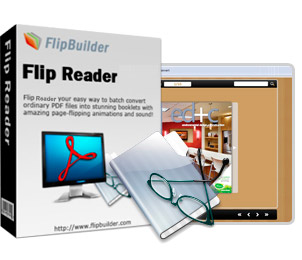How to read fbr format flip book on your local computer?
Question:
Hi, I have known this software from one of my best friends, he said he has used FlipBook Creator for three years. He is a fan of flipbook and has recommended me to use it. I want to read flipbook offline in my local computer, and I notice that FlipBook Creator enables me to output fbr format flipbook on my local computer, my question is: How to read fbr format flip book on your local computer?
Answer:
FlipBook Creator is designed for home and business users who can create stunning flash flip book from simple PDF documents. With the company’s utilities, it is possible to create e-books, magazines, brochures, guides, and presentations. It is easier for you to read fbr format flipbook on your local computer by using our own flipbook reader. You can download the free book reader from our official website and install it on your computer. Therefore, you can read fbr format flipbook offine easily.
Here are the detailed steps to read fbr format flipbook offine easily:
Step 1:Create FlipBook
First of all, you need to launch FlipBook Creator Professional.
- 1.Download: Download FlipBook Creator Professional and Flipbook Reader from our website.
- 2.Install: Install FlipBook Creator Professional and Flipbook Reader on your computer.
- 3.Import: Start to import PDF document to FlipBook Creator Professional.
- 4.Design: Choose the templates and themes and then edit pages.
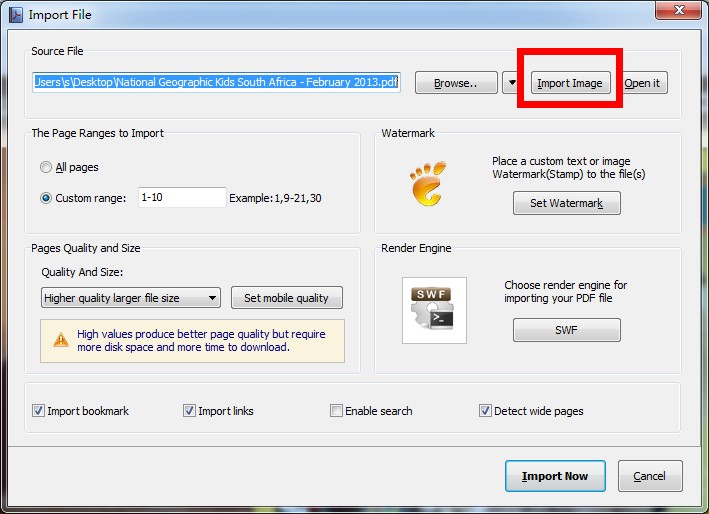
Step 2: Click the button of "Publish" and publish flipbook to FBR format.
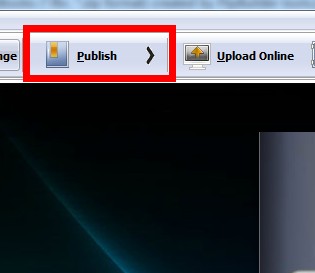
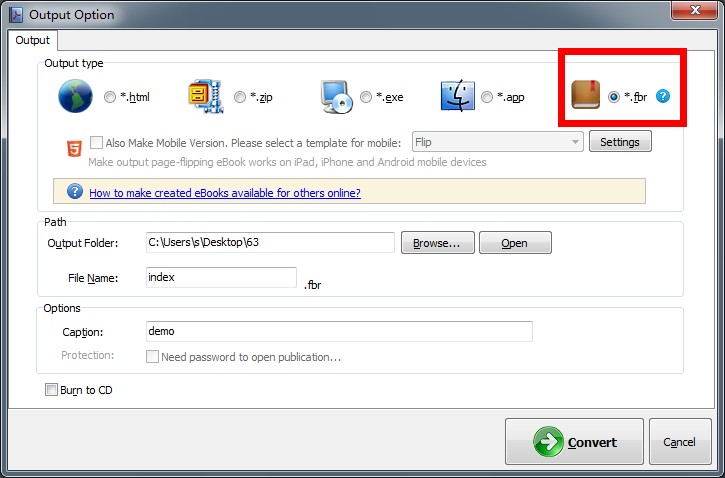
Step 3: Open it with FlipBook Reader and reader flipbook offline.