How to Provide A Search Button for Mobile Version of Flip Books?
When read other's online book, you may find that most people use PDF file, because it always supports search to read. Well, although flip books are more attractive, most people are worrying about the search feature. In fact, flip books from FlipBook Creator provides you the search button, you can also search content in flip page book. How about on mobile devices viewing?
Basically, all features you have set in FlipBook Creator for flip book can be realized in the same converted mobile version flip page book, so you can set for all features you need to use on mobile devices, so as the search button..
1. Open the FlipBook Creator software import a text based PDF, and then set properties for search button under toolbar settings under the design settings.
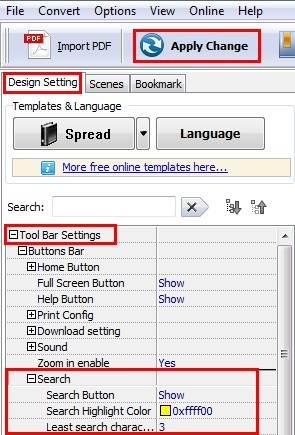
2. As the image shown above, you can show the search button as teh first step, customize search highlight color and then type in the least search characters numer;
3. Apply change to save your settings for the flip book.
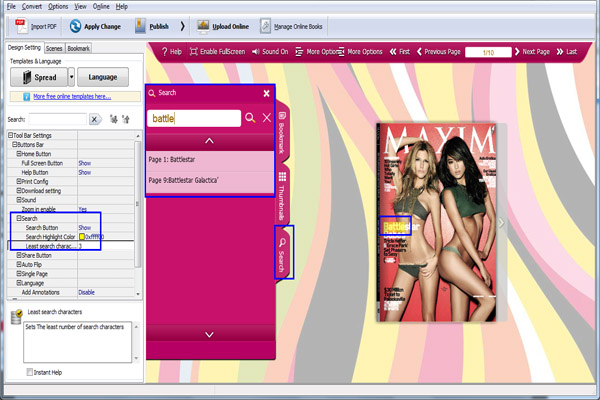
Now, if there are no other features you need to set, you can try the search feature and publish your flip book to PC or upload the book online.
4. For the mobile devices to use the search feature, you can publish HTML or ZIP format flip book with a mobile version and copy the mobile version files to your mobile devices for viewing; Besides, you can upload the HTML flip book and copy the flipbook link to browser of mobile devices.
Free download FlipBook Creator
Free download FlipBook Creator Professional
Free download Photo to FlipBook
