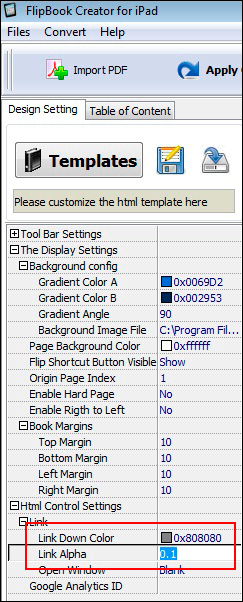How to make the color when mouse down more transparent?
You know, FlipBook Creator for iPad can keep the hyperlinks on the original PDF file. Also you know that the color changes if you move the mouse over any hyperlinks. You probably don’t know it allows you to change the color and edit the pellucidity.
Step1: Open up FlipBook Creator for iPad.
Step2: Import a PDF with hyperlinks in, and then move your eyes to the left settings list, look down.
Step3: HTML Control Settings -> Link -> Link Down Color and Link Alpha.
Step4: The parameter of Link Alpha is between 0 and 1. The number bigger, the link more transparent.