How to make table of content for my iPad flipbook?
All the readers hope they can reach to any page rapidly. Since the requirement out, almost all the programmers tend to code a new function we call it Table of Content. As you see, you can use this function on FlipBook Creator for iPad. You can find out it from the settings area.
1 Start FlipBook Creator for iPad, Click on the option of Table of Content.
2 Add a bookmark for the cover page, click on the top-left button add a item, enter name and page number in the bottom forms.
3 Similarly, add bookmark for the second page.
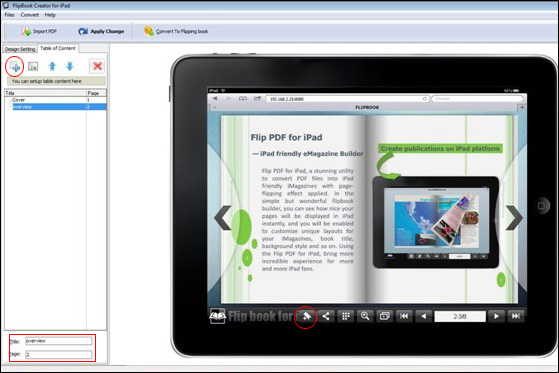
Free download FlipBook Creator
Free download FlipBook Creator Professional
