How to make my flipping HTML5 book auto play?
If a digital book displayed on your browser can flip automatically, you would save much energy. It might be a product display in front of you. It looks highly-professional for the regular actions. When each flipping page flips cyclically, your books become more popular.
Step1: Start FlipBook Creator for HTML5.
Step2: Find the option in the left settings, Tool Bar Settings -> Auto Flip -> Enable.
Step3: Click Apply Change.
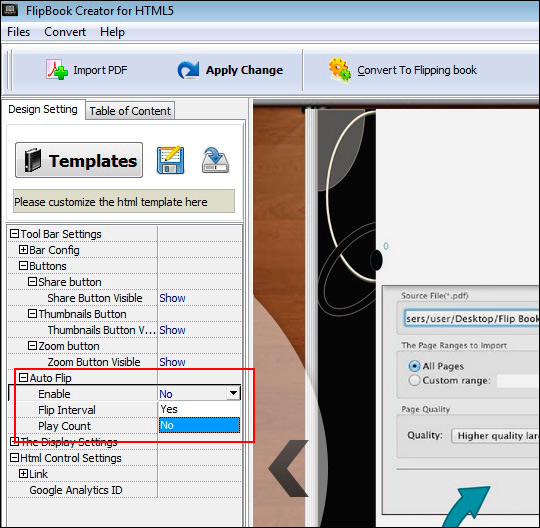
Free download FlipBook Creator
Free download FlipBook Creator Professional
