How to make my Lively book automatic flip when start up?
It looks very cool the flipbook initially start when your browser loading it. The elegant flipping effect naturally displays at you. The option is available on the Lively template of FlipBook Creator.
1 Start FlipBook Creator, import a PDF for future demonstrating.
2 We should find out the option Automatic flip when start up under the items of Tool Bars Settings -> Auto Flip.
3 Before make Automatic flip when start up, you have to make Enable Yes firstly.
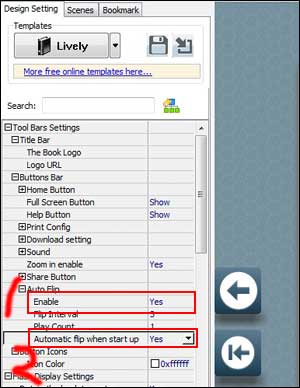
Free download FlipBook Creator
Free download FlipBook Creator Professional
