How to make iPhone book cover hard?
There are many people love hardcover books. After all, they are luxurious to hold, sometimes deluxe-to-the-touch, but they weigh too much to cart around on the train and take much room on bookshelves. Whatever, factually you can completely forget the items above because we just talk about digital book. It just take the room of your computer is to be virtual space.
FlipBook Creator for iPhone enables you to make hard cover replace the common paperback.
1 Start FlipBook Creator for iPhone.
2 Find the option of Enable Hard Page, switch it from No to Yes, finally Apply Change.
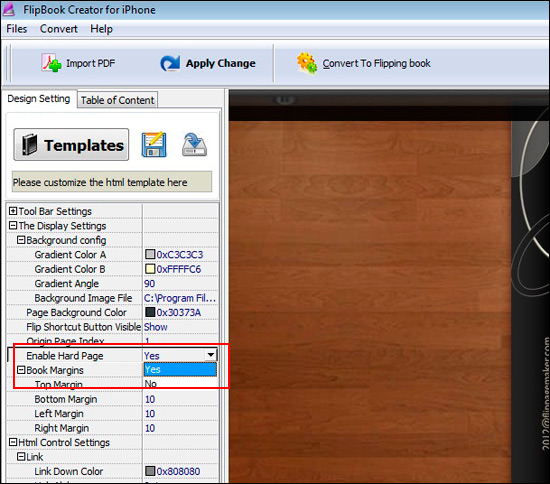
Free download FlipBook Creator
Free download FlipBook Creator Professional
