How to make background music loop without limits?
After background music finish playing. To fulfill the blank, you would like to loop it. To be honest, FlipBook Creator for MAC only supports single music at present. So either we set it loop or ignore it after finishing play. But looping could be the better choice because it has the less possibility that interrupt the process of reading which will makes people more undistracted. As a thinkable author or publisher, providing close service will win much more readers. So let’s take action to make the background music loop.
Step1: launch FlipBook Creator for MAC.
Step2: Move your eyes to the left settings, find out the options Sound.
Step3: Enable Sound, load a music file from local disk, next, enter -1 in the form of Sound Loops. In fact, -1 stands for countless loops. Other number which is bigger than 0 stands for the number of looping.
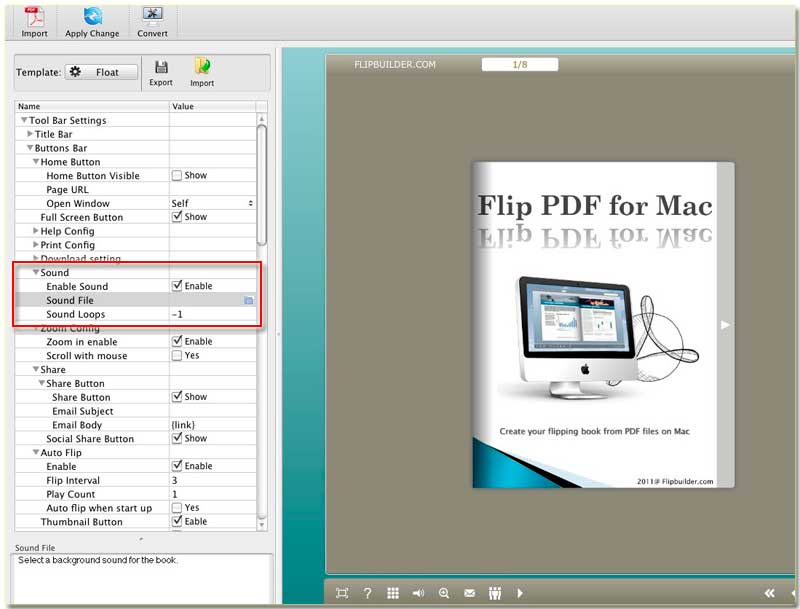
Free download FlipBook Creator
Free download FlipBook Creator Professional
