How to make a password protected flipping book with page-flipping effect?
Question:
Hi, I have used your FlipBook Creator for a long time. When the professional version is released, I have upgraeded it to the professional version, and it works so great, it enables me to create attractive digital publication with page-flipping effect from PDF document. However, I have a question: How to make a password protected flipping book with page-flipping effect?
Answer:
FlipBook Creator is a professional software for you to create digital publications with stunning page-flipping effec from simple PDF document. We notice that some users may need to protect their digital publications from being copied and viewed by others. Therefore, they need a function to set password for their flipbooks. FlipBook Creator Professional provides you with this password security function which enables you to add password to your own flipbook.
Here are the detailed steps:
Step 1:Create FlipBook
First of all, you need to launch FlipBook Creator Professional.
- 1.Download: Download FlipBook Creator Professional from our website.
- 2.Import: Start to import PDF document to FlipBook Creator Professional.
- 3.Design: Choose the templates and themes and then edit pages.
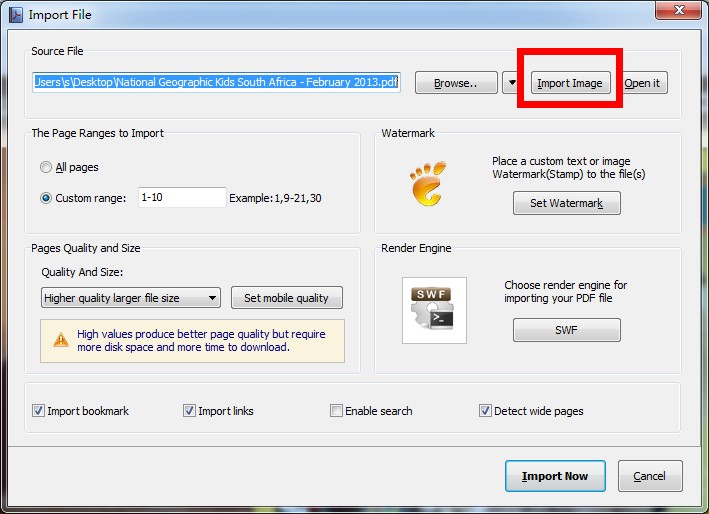
Step 2: Search the option of "Security Setting", and then click its icon and get into a new window of "Flash Secuirty Config".
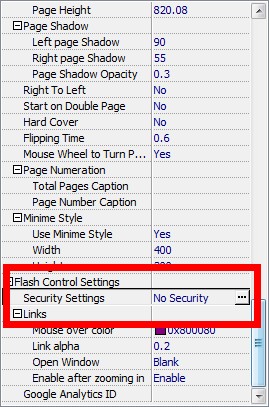
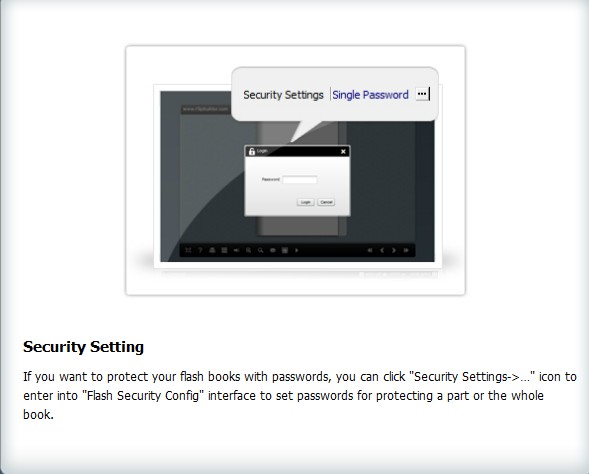
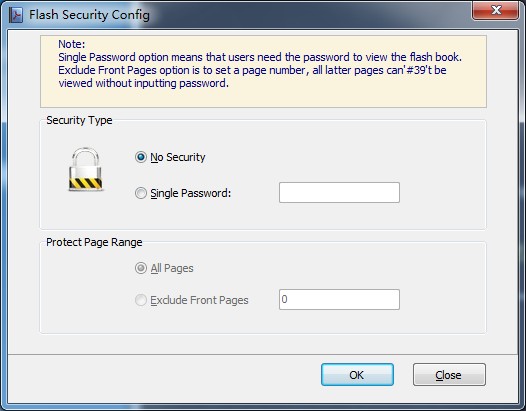
Step 3: Publish flipbook publication to different formats of document.
