Can I add sound player into flipbook by Flipbook Digital Publishing Software?
Question:
Can the flash flipbook be added multi-media contents like sound player?
Answer:
Yes, with use FlipBook Creator Pro, you can easily add sound player into flipbook.
In this FAQ, we will show you steps by steps to insert sound player on flash book. The sound player doesn’t like background music. It can be added into every page of flipbook. You will see!
Step1: Import PDF file to FlipBook Creator Pro program;
Step2: Click button “Edit Page” on toolbar to enter into “Page Editor” interface;
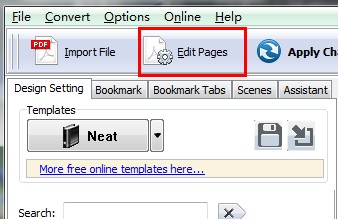
Stpe3: Click sound icon and pick up a player to inset;

Step4: Set Audio Play proportions;
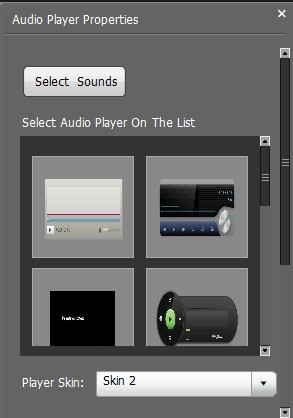
Step5: Save and exit. You will find the sound play has inserted into your flipbook.
Lean more, please view follow Tutorials:
