How to hide the full screen function button on the Calendar template?
Many users needn’t the full screen function and inquiry how to hide it. In truth, it is very easy to shut it down. You can find the setting in the left settings.
Step1: Start FlipBook Creator.
Step2: Find the Full Screen control setting in the left settings.
Step3: Switch the state to Hide and then click on Apply Change.
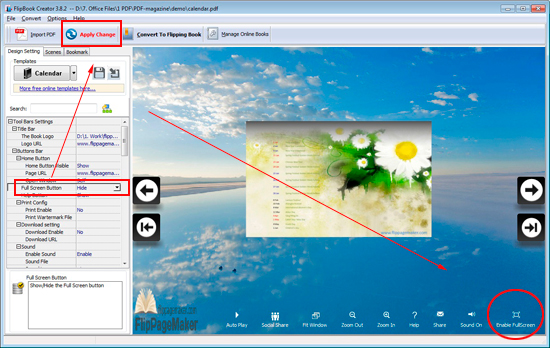
Free download FlipBook Creator
Free download FlipBook Creator Professional
