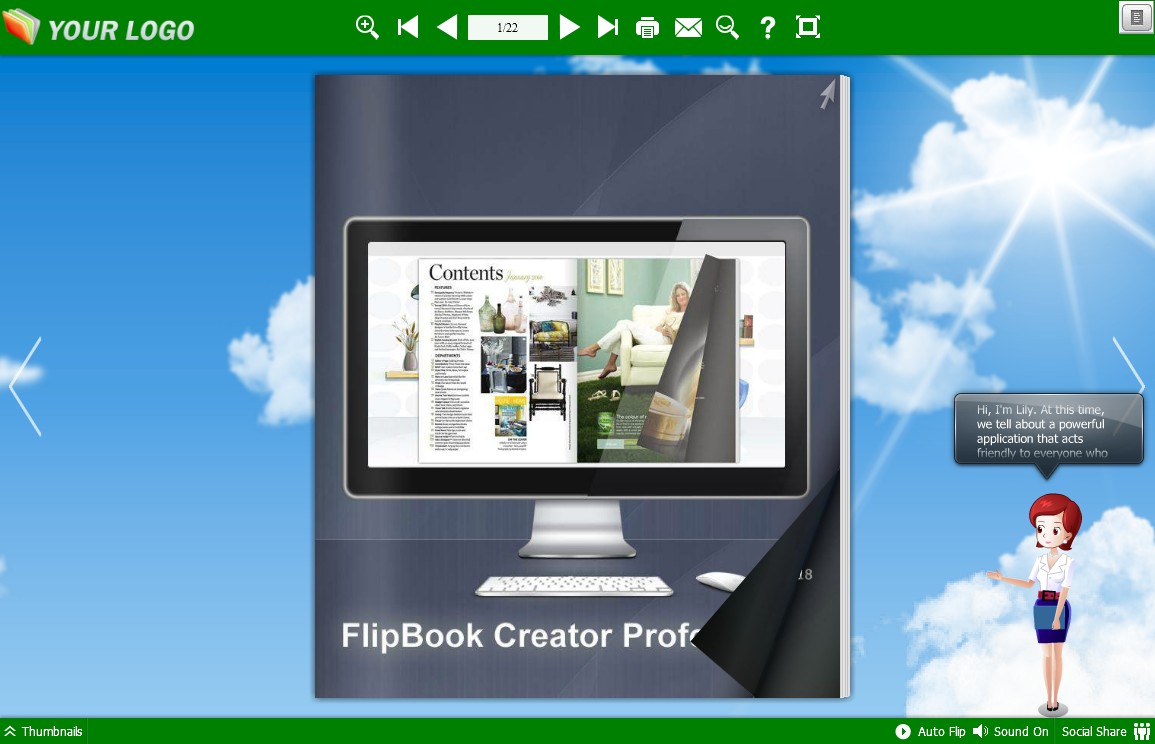How to find a way to embed vivid flipbook into a webpage directly?
Question:
Hi, as I know, FlipBook Creator Professional is a powerful application to convert your PDF files into page-flipping animations with sounds. I have compared many different flipbook softwares on the internet. Most of flipbook software is ease of use software with affordable price and excellent customer service. But I want to embed vivid flipbook in my own web. I notice that FlipBook Creator enables us to embed vivid flipbook into my webpage directly. But I do not know how to do that, please tell me in more details.
Answer:
FlipBook Creator Professional is a powerful flip book maker which enables you to embed vivid flipbook into your website so that the public can access to it and enjoy it. It is not very complicated for you to embed flipbooks into your website. Here are the detailed steps to guide you to embed it to your website.
Step1: Run the FlipBook Creator Pro software, and then click the button “Create New” to build a new Flipbook Project.
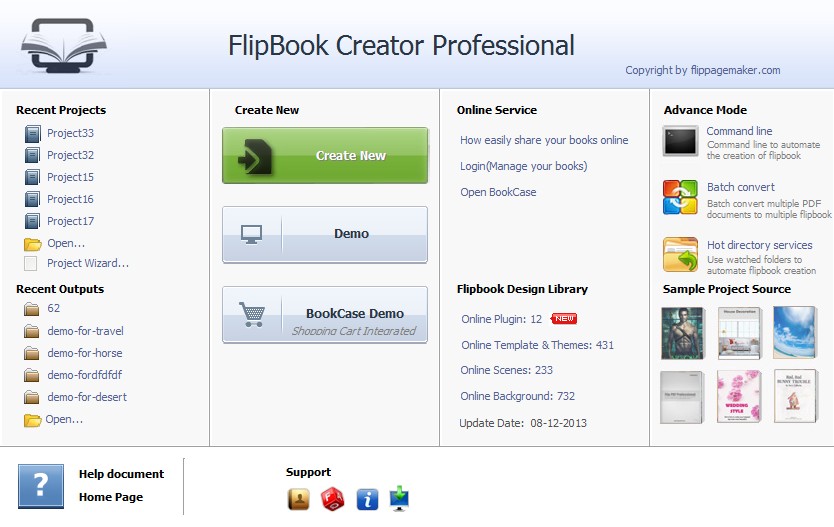
Step2: Create flipbook and output in a folder and upload it on your own web hosting.
Step3: Edit the source code on the webpage, then you need to copy and edit the code below.
Step4: Copy the code below and paste on your page of web and then upload the web html to web hosting.
The flollowing is the embed code, please refer to it.
<!--you can copy the below code to your htm page-----------------------------begin--->
<!--change the width and height value as you want.-->
<!-- Do change "index.htm" to your real html name of the flippingbook-->
<iframe style="width:600px;height:500px" src="embed_flash_examples/index.html?pageIndex=3" seamless="seamless" scrolling="no" frameborder="0" allowtransparency="true"></iframe>
<!--you can copy the above code to your htm page-----------------------------end--->