How to enable your flipbook readers to print with the watermark?
If you open the function of printing for your readers printing for free, why don’t you append an image standing for your company which we call it brand, watermark, and label. You know nowadays kinds of marketing methods fulfilled our life, I guess it must be an effective way to advertise printing your own special watermark. You can popularize the awareness and improve the sales of network. Imagine if there are some readers meet your online flipping magazine by chance and feel interested and then prepare to print it down, at that time you would like to append your brand on the page-flip book as an advertisement. Alright let’s engage to print our own watermark on flipping page.
Step1: Launch FlipBook Creator Pro.
Step2: Turn to the left option “Design Setting”, go ahead to the option “-Tool Bars Settings --> -Button Bar --> -Print Config”.
Step3: Switch the option “Print Enable” from “No” to “Yes”.
Step4: select a watermark image from local disk for the option “Print Watermark File”.
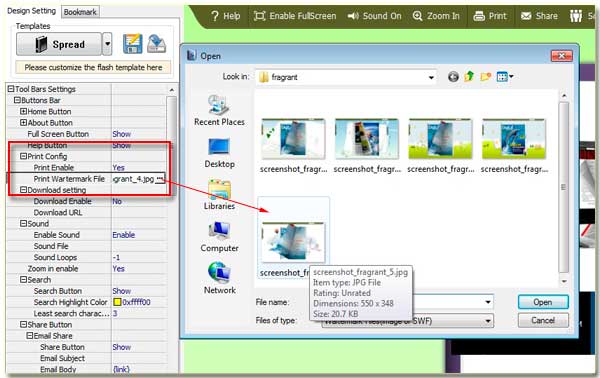
Please don’t forget click the top icon “Apply Change”, apply all the changed settings to the right preview window. By doing that, when people click the print icon, they will view the watermark printed on the page left-top area. It is a advertisement, isn’t it?
Free download FlipBook Creator
Free download FlipBook Creator Professional
