How to create vocabulary flipping cards for little children to study?
Question:
Hi, I appreciate your FlipBook Creator software. Today, I have a question for you. I have a little child who is ready for school. I would like to teach him more knowledge, like basic vocabulary. I would like to ask you how to create a vocabulary flipping cards for my little child to study.
Answer:
Our FlipBook Creator enables you to create flipping book with animated page-flipping effect. If you want to use it to create vocabulary flipping cards for your little child to learn vocabulary, we consider that three powerful functions of our software will meet your need. Photo slideshow, Auto speech assistant and text-adding are the three main functions that you need to use them to create your vocabulary flipping cards.
Here are the detailed steps for you to create your vocabulary flipping cards:
Step1: Run the FlipBook Creator Pro software, and then click the icon of "Image" to import photos you want to guide your child.
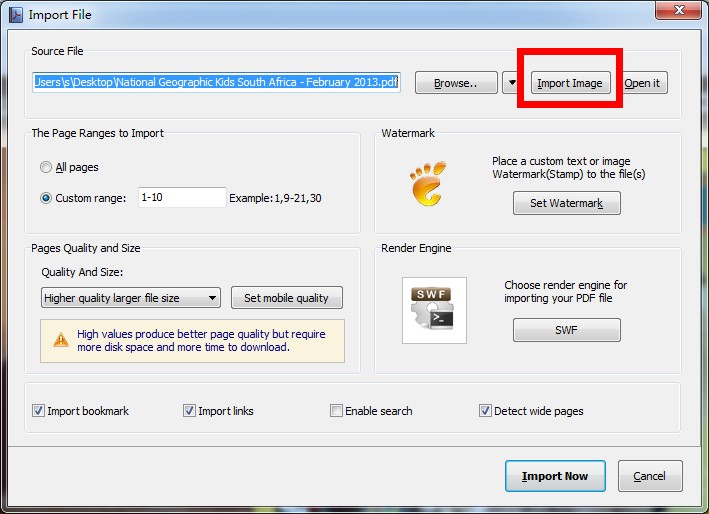
Step2: Edit pages of flipping book, and add text beside the images. If you want the flipping cards to speak the text automatically, we strongly recommend you to use the function of Auto Speech Assistant.
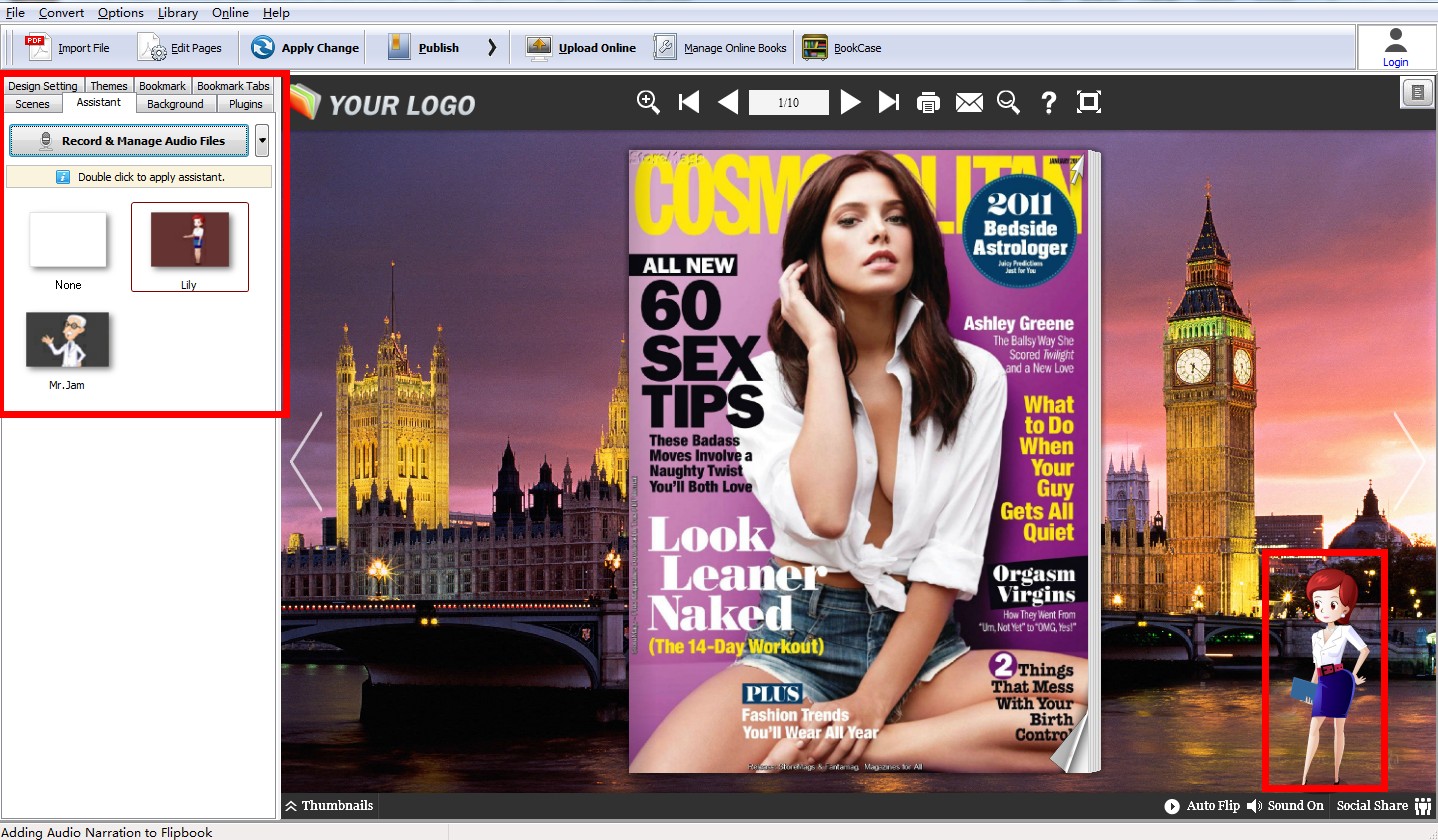
Step3: Click the icon of "Publish" to publish your flipping book in different formats.

