How to Convert PDF to Flash Magazine in FlipBook Creator.
Question:
If I get several PDF files, how can I convert these PDF files into animated flipping Flash magazines?
Answer:
As we all know there are differences between the standard and professional FlipBook Creator. In the following instrution is the introduces for basic version of FlipBook Creator.
Step1: Download FlipBook Creator to your PC, after the installation, you can import your PDF to the software and begin your flip book creation.
In the importation, you can individually import bookmark of the PDF, import links in the PDF, enable search content in the flipping book, detect wide pages of the original PDF files.
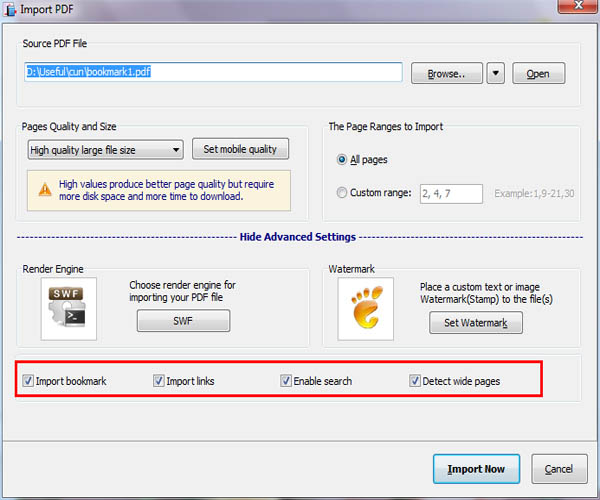
Step 2: Choose template and theme, apply a scene, add bookmark, set options to toolbar, Flash display and control to flipping book; Press Apply change after you have made some modifications to the flipping book;
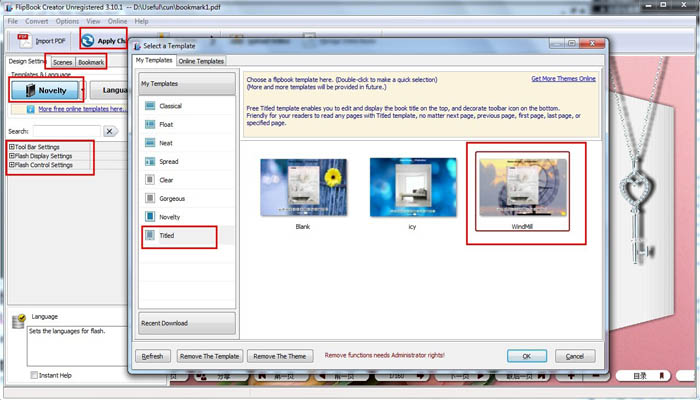
Step3: Choose an output format for your flipping book from: ZIP, EXE, HTML or APP. At the same time you can get a more version of CD version if you need;
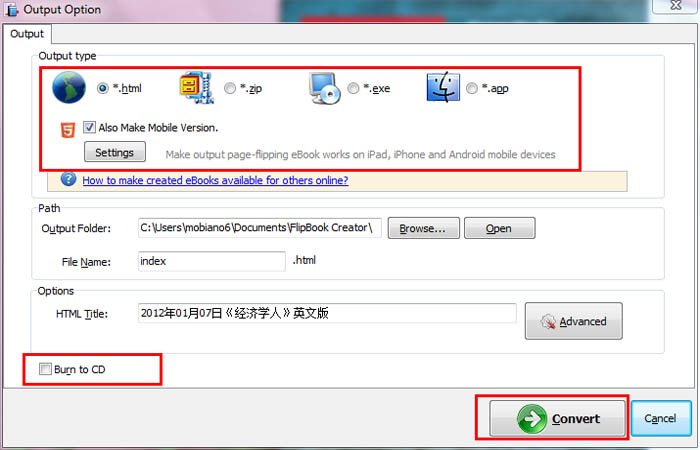
In addition, the FlipBook Creator also supports the mobile version outputting which only under the options of ZIP and HTML format publishing.
