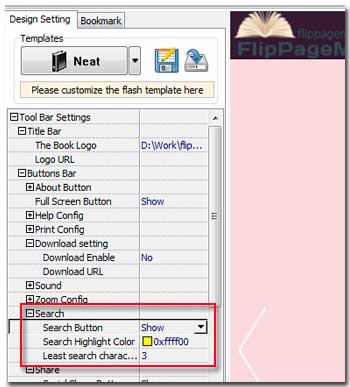How to change the color of search result of Neat template?
You can change the search result text color to match the whole flash book not that odd it looks. You know, FlipBook Creator (Pro) introduces us a new template type Neat different from previous template type it looks more simple and user-friendly. The smart layout and logical function distributing both build distinct flipping publications. As one of the settings, search result color might be insignificant to make clear. Anyway, there are still many users will try to make the book more perfect by their side.
Step1: Start up FlipBook Creator, select one Neat type template.
Step2: Stare at the left settings, there is a option Search under the ancestor note Tool Bar Settings --- Search.
Step3: Show Search Button, and then change the Search Highlight Color.