How to batch convert 5 separate documents to be merged into a single flipbook booklet?
Question: I have downloaded your program to make flipbook. It is nice and very helpful. I know that your program allows users to convert many PDFs into flipbook in batch at the same time. I have no idea about how to do it with your program. Can anybody tell me how to batch convert my 5 separate PDF documents? Besides, I have another request. I hope to merge all the imported PDF into a single flipbook booklet. Is it possible with your program?
Answer: Hi, I'll be happy to answer your questions about how to batch convert to make your single flipbook with 5 separate PDFs. All you need to do is just few clicks. You donot need to know any programming skill. It is easy to make a beautiful flipbook with FlipBook Creator.
Follow below detail steps:
Step1: Launch FlipBook Creator program to click "Create New";
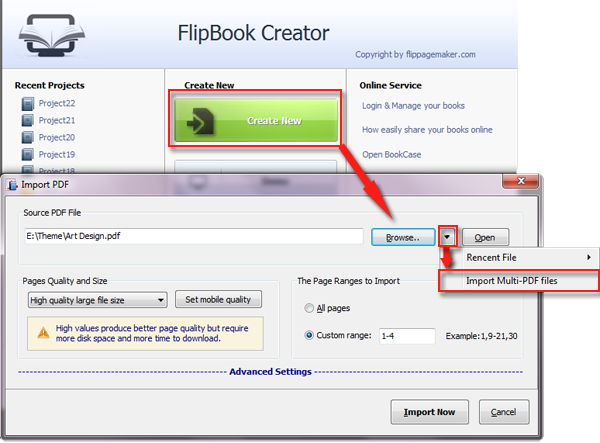
Step2: In the import PDF panel, click "Import Mul-ti PDF files" to add your files;
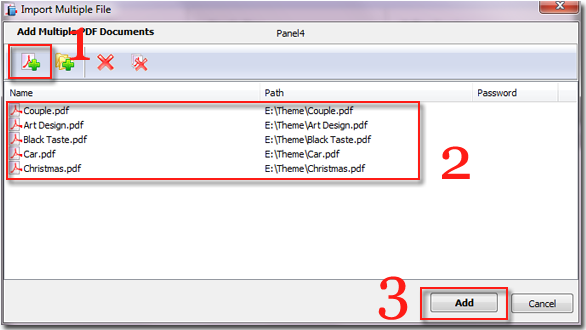
Step3: Then all your PDFs will be merged into a single one. Press on "Import Now" button to design and upload your flipbook easily.
