How to Automatically Generate Watermarks in Flipping Page Books?
Want to recognize your PDF to flipping page books? You can add the watermark to your ebook by the FlipBook Creator. The watermark for the flipping page book can be customized in the importation inteface of FlipBook Creator, and if you are agree, only one-time watermark setting, the FlipBook Creator will automatically generate watermark to all PDF to flipping page books.
If you need a watermark to be on your pages of flipbook, you should firstly make a watermark file with Text, PDF, Image, dynamic time or shape. All mentioned types are supported to import as the watermark in the flippage book of FlipBook Creator. Definitely, you can choose one kind of watermark from default library.
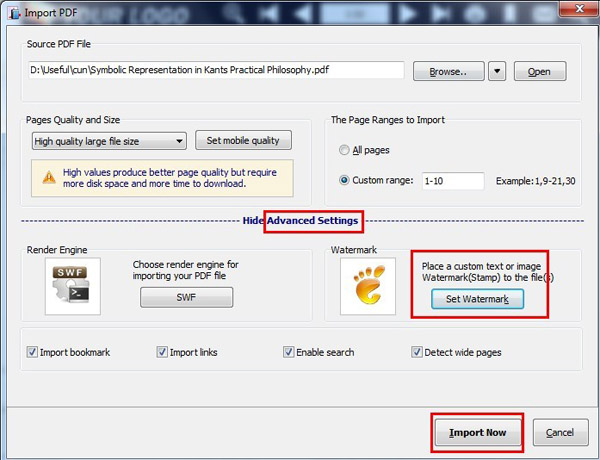
Steps are as following:
1. Import one PDF file, go to advanced settings;
2. Click set watermark and you can choose a default watermark or import prepared one;
3. Press ok and then import the PDF to FlipBook Creator.
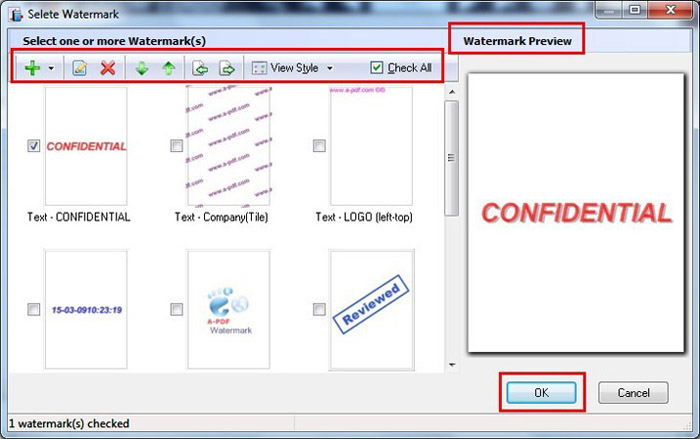
After quick importation, you will get a flippage book with watermark on it!
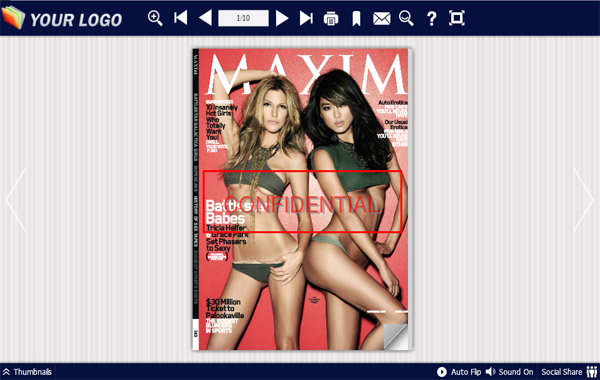
Try to import another PDF, you will find smart FlipBook Creator has already remember your settings, if you do not want to modify the watermark, it will automatically generate the last time selected watermark to your every new flippage book!
Free download FlipBook Creator
Free download FlipBook Creator Professional
Free download Photo to FlipBook
