How to make flipbook speak by itself with Flipbook Maker Pro?
Question:
Recently, I browser a website was quickly attracted by a very interesting flipbook. This flipbook contains a flash virtual assistant who can speak and show text content. So can i use FlipBook Creator to create same flipbook with virtual assistant?

Answer:
Of course, you can use FlipBook Creator to add virtual assistant into your flipbook. Use Virtual assistant to show text and play the recorded sound.
Here are steps to show you how to apply assistant feature in detail:
Step1: Launch FlipBook Creator software, start a new flipbook project;
Step2: Choice a template from template list, and then import PDF for conversion;
Step3: Find and select the Assistant panel, and then double click to apply assistant between Lily and Mr.Jam.
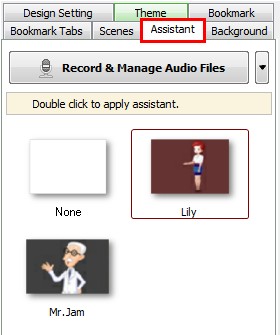
Step4: Click button "Record & Manage Audio Files" to add text and audio for each page;
Lean more, please view follow Tutorials:
