How to add page number?
You would encounter a PDF without page number. If a book without page number, it looks less readable for people not likely to read one book continually without interruption. People sometimes have to remember the page number so as to read catching the previous breakpoint. In either case, book with page number is better than those without.
1 Launch at FlipBook Creator Professional.
2 Click on Edit Pages.
3 Insert -> Insert Text, draw a box on the page corner.
4 Enter a number stands for the page number in the right editing box, simultaneously change color and size.
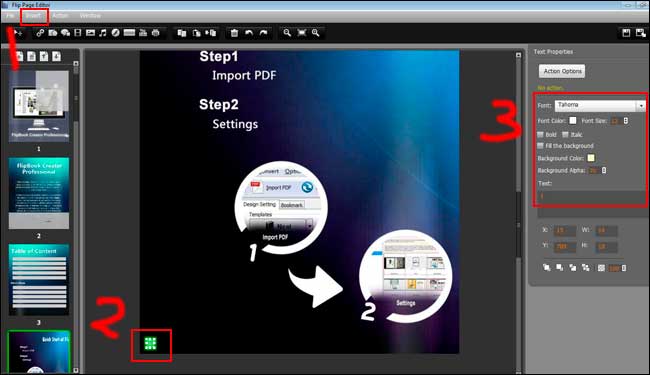
Free download FlipBook Creator
Free download FlipBook Creator Professional
