How to add background music on the conciseness flipping template?
You know, flippagemaker.com provides a great deal of templates. These templates belong to the different categories. There is one type named conciseness, yes which just you like. You know, you would feel relax if listen some light music when feel exhausted most of time. Generally, people visit the catalog and feel it dull and then they would leave. At this time, if they just capture the good background music, they could stay for a while. It is important when people lost in the music that would convert them as the prospective clients. So it is awesome if you can set a magic music to make sense.
Step1: Select a template from Conciseness Panel.
Step2: Hover the mouse to the left settings, select Sound à Enable Sound, Sound File and Sound Loop.
Step3: first enable Sound, second load in a music file, finally set the loop count (-1 stand for countless loop).
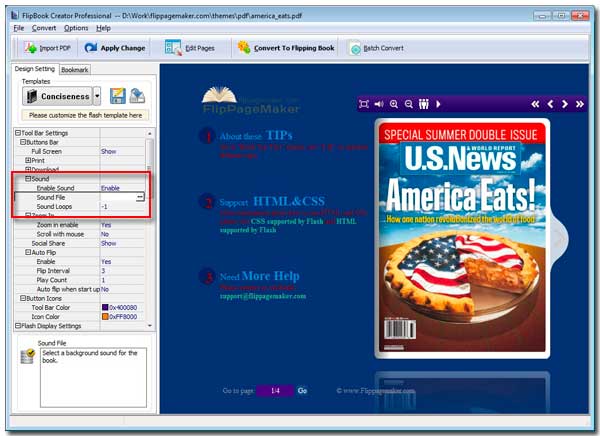
Free download FlipBook Creator
Free download FlipBook Creator Professional
