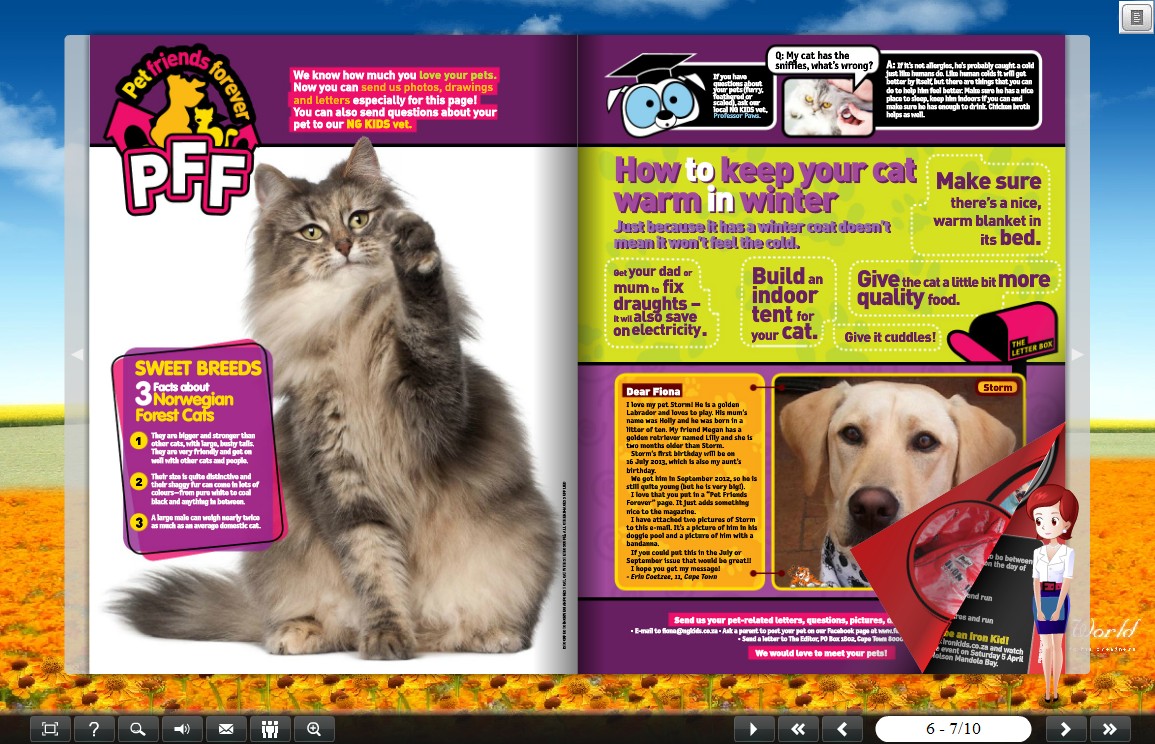How can I make a dynamic baby photo albums by the means of FlipBook Creator Professional?
Question:
My baby was born one month ago, I would like to make a baby photo album from photos of my baby. Please advice!
Answer:
If you are looking for a powerful flipbook maker to make a dynamic baby photo album from photos of your baby, we recommend you to try FlipBook Creator Professional which is the best choice. You can use it to make a photo album and upload it online to share it with your friends or relatives.
Right now to try free trial version, please click FlipBook Creator Professional to download it on your local PC and install it.
1.Run FlipBook Creator Professional
- Click the shortcut of FlipBook Creator Professional on the desktop and run it.
2.Import baby photos
- Click the icon of “Image” to import baby photos to FlipBook Creator Professional.
- Choose the template and themes or download more from the internet.
3.Edit page of flipping book
- Click to add background music.
- Add pop up photo slideshow.
- Insert dynamic animation flash to the photo album.
4.Publish photo album
- Publish photo album in different types of format and upload it online