How to add online flipbook scenes
I want to use animated backgrounds in my flipping books, where can I find free scenes to apply easily?
To help you create more fantastic and lively eBooks, we now embedded many free dynamic and concise Scenes in Flip programs, you can easy apply to your booklets with below steps:
1. Start Flip software, click "Create New" in project panel to build project and import your PDF file;
2. Choose "Scenes" tab in design interface and click "Online Scenes" button;
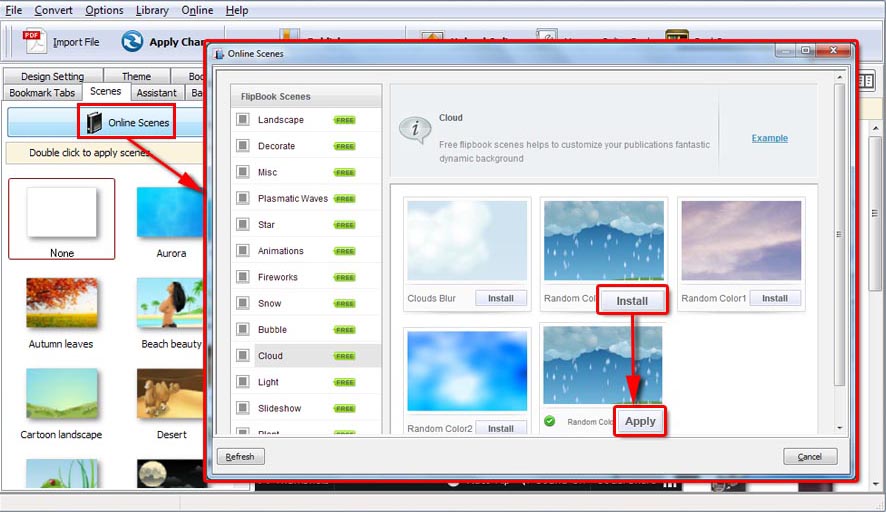 |
4. Publish the book with using the scene you applied.
Free download FlipBook Creator
Free download FlipBook Creator Professional
Free download Photo to FlipBook
