How Upload Online works?
If you have not a website, you would like this function Upload Online embedded in FlipBook Creator Professional. You can get to preview the flipbook intuitively and in time get to know how the flipping book works.
1 Start FlipBook Creator Professional.
2 Click on the button of Upload Online.
3 Create a new account by inputting your email address and password.
4 And then log in and edit the out flipbook basic parameters.
5 Click on Publish Now, wait for a while and then you will get a URL which you can visit as a flipbook just now you edited.
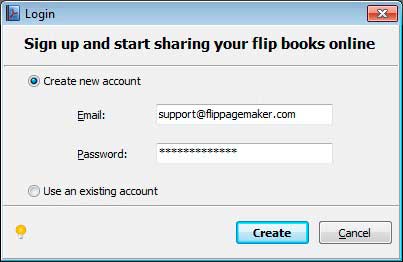
Free download FlipBook Creator
Free download FlipBook Creator Professional
