Do you mute the background music of flipping comic?
When the audio file plays or stops both depends on your settings. It will not always be ringing untimely. If you feel hesitate for the noise playing audio file, it is time to stop it when it is not needed. If you said it cannot be controlled, I guess you have ever take pains to read these sentences. When using FlipBook Creator Pro, to our surprised, there are so many functionalities allow us to embed flash, image, button, video, YouTube, hyperlink, audio files. Its flexibility and easy-to-use interface always win our favorite. If you know how to mute the background music, maybe you will give it awarded marks once more again. Today first I will talk about how to stop background music by setup the settings on the tab "Design Setting". Next article, I will mainly talk about when to stop or play the music.
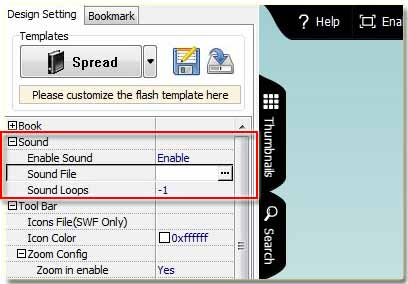
Step1: As well as I used to, launch FlipBook Creator.
Step2: Turn to the Tab "Design Setting".
Step3: Go ahead to the options "-Sound", you can view the options "Enable Sound", "Sound File" and "Sound Loops".
By now we have accessed to the background music settings area, next I will mainly talk about the three options.
1 Enable Sound: Switch play or stop. (If you do not need background music, you can close it).
2 Sound File: load a music file from local disk.
3 Sound Loops: the number -1 stands for the infinite loop and other number which is bigger than 0 stand for the music loop times.
This tutorial teaches us how to control the background music play or stop, how to setup its loops and how to load music file. Actually, if you have clicked the button "Edit Page", you must need another method to mute the audio file embedded on flipping book pages. I will reveal it tomorrow.
Free download FlipBook Creator
Free download FlipBook Creator Professional
