Do you have built-in mechanism to reduce flipbook size for web use?
Q: If I create a flipbook with 1.5mb pdfs it's gonna be quite big. Do you not have a built in mechanism in the software to reduce file size for web use etc. Or do I have to do that before importing the PDF? Without this built into the software it seems a lot to pay for a pdf page turn facility?
You know many users have the same question. If the output flipbook is big size, it affect the speed of loading when your visit it through browser. To avoid it, flippagemaker.com series of software provides built-in mechanism to enable you to settle this problem.
Let’s study how to reduce the output flipping book size.
Step1: Start your flipbook maker, and import a PDF by click the icon of Import PDF, on the pop-up window, you have to find the option of Page Quality (it is located on the middle-left).
Step2: select a suitable option from the page quality selections.
The above is the first built-in mechanism, the second, please read below tutorial.
Step1: Click Option on top menu, and then enter the Application Option.
Step2: on the pop-up window, you can choose one render engine for example the first checkbox of SWF mode which allows you to obtain smaller size.
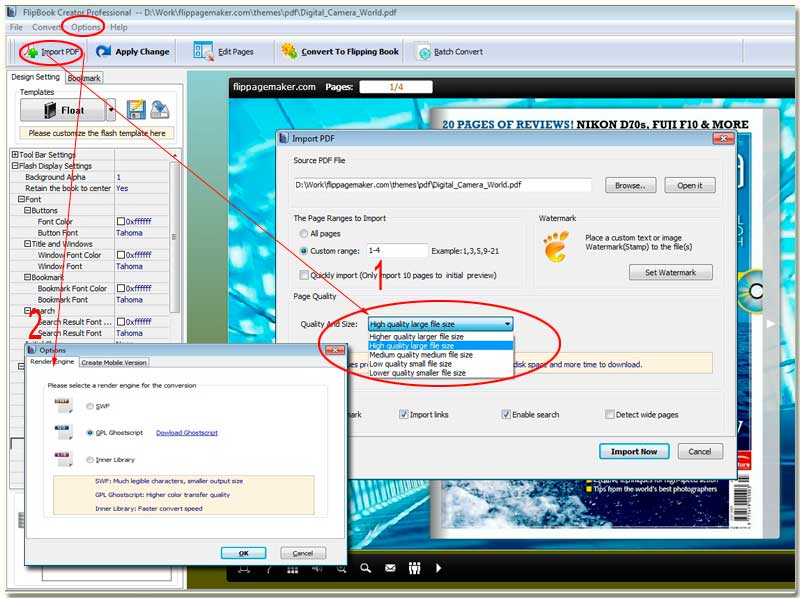
Free download FlipBook Creator
Free download FlipBook Creator Professional
