Can it make zip format HTML5 flipbook for email?
Most of time, you have to compress files for sending letters to others. You know, email generally requires you package some files which are too big or could be rejected (for example EXE files). If mail box refuse to send the letter attached other files, you have to consider how to make it agree to send the attached files. To get rid of rejecting, compressing the files as ZIP could be the best choice.
Step1: open the FlipBook Creator Service Setting interface, and then select one task to edit.
Step2: Click the top icon of Edit, and then click Flip Settings.
Step3: Check the checkbox of ZIP on the area of Output Type.
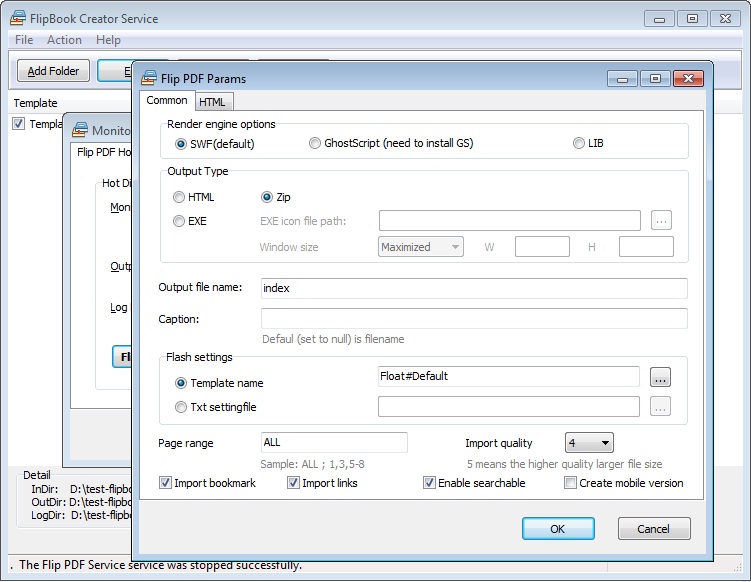
After you setup all the settings, you can begin to batch create flipbooks by start the building task in the service list.
Free download FlipBook Creator
Free download FlipBook Creator Professional
