Can I widen the blank between content and page edge?
The border is the blank space between content and out edge. A proper border size would make the flipping page good looking. It looks strange if the border too wide or narrow. The border is the necessary element publishing books require. You know, if you are engaged to build flipping catalogs for your clients, you should meet all or most of their needs.
Step1: Launch FlipBook Creator (Professional), and then select a Conciseness template in.
Step2: Find the option Page Border Width under the column of Flash Display Settings, and then enter an integral number that is bigger than 0.
Step3: it wouldn’t be changed if you don’t click the top button of Apply Change.
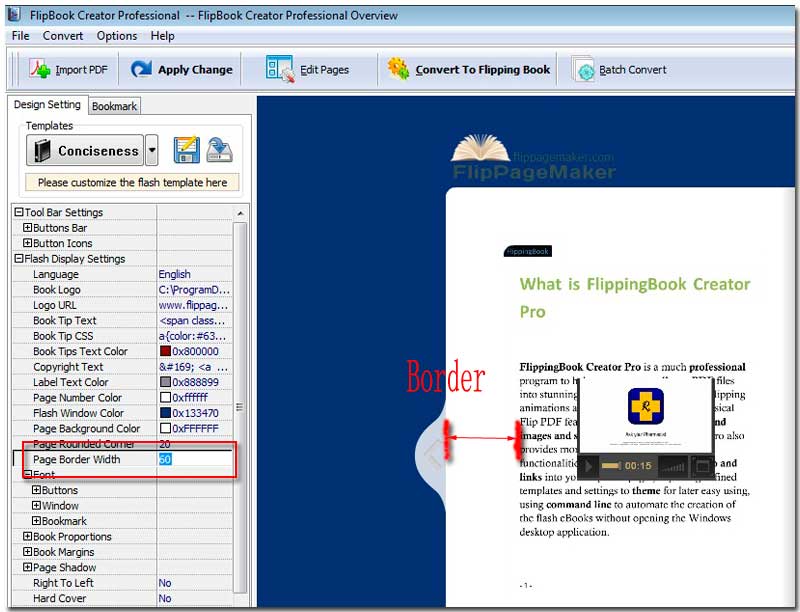
Free download FlipBook Creator
Free download FlipBook Creator Professional
