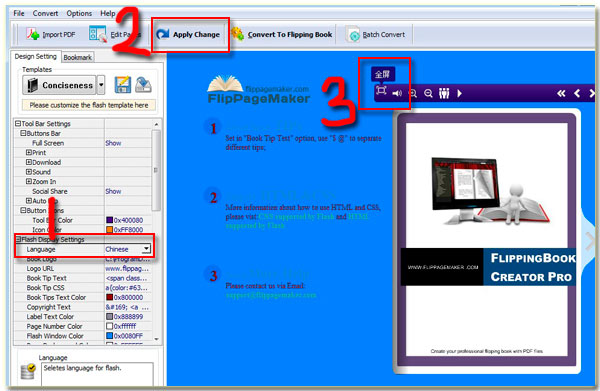Can I replace the English functionalities icon prompt message with Chinese?
Eight language options are built-in Conciseness type of templates. They are Chinese, Arabic, English, German, Greek, Hebrew, Italian and Japanese. Whether do you find your mother tongue? If it isn’t in the list, you can contact us to add it. As it is your native language, you would use it skillful than us. So welcome to contribute the translation scripts. We would make it more international. Next, to the point, let’s learn how to make the default prompt icon message in Chinese.
Step1: Select a Conciseness template and load in.
Step2: Stay the mouse on the option Flash Display Settings à Language, and then choose Chinese in the selection box.
Step3: Click the button Apply Change to apply the prior edit to the right preview book.
Step4: Hover the cursor on any icon on the previewing tool bar, you would find the Chinese prompt message instead of.