Can I print my company logo on the output page-flipping book?
You must hope there is a logo on the output page-flipping book after you publish it online. FlipBook Creator for MAC enables you to print your logo. You can imagine if there is a brand on the book, it must be perfect to advertise your product or publications. So take action to prepare an image as the brand logo and then print it on the flipbook.
Step1: Launch FlipBook Creator for MAC.
Step2: Turn to the left settings container.
Step3: The mouse should access to the options “Tool Bar Settings --> Title Bar --> The Book Logo”.
Step4: Select the logo image that you have designed and then click the top icon “Apply Change”.
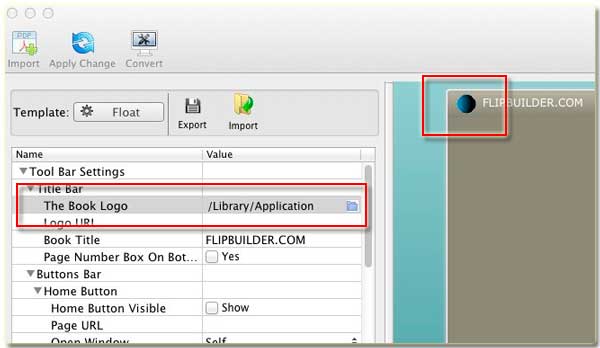
Alright, you would view the logo on the inner window left-top corner. Let’s have a try.
Free download FlipBook Creator
Free download FlipBook Creator Professional
