Can I print my brand on the calendar form of flipping flash book?
You might have created a flipping book though adopting the Calendar form of template. After select this kind of template, you should pay more attention on the left list of settings because all the appearance changes need settings. So let’s notice the left list, there are so many setting options. Which one would be your requirement, it depends on where you want to change the digital flipping book. Take this tutorial title for example, we come back to the point, actually we want to print the brand watermark image on the range of flipping catalog panel. Calendar template enables you to print the brand on the bottom-left blank corner that can be found easily.
Step1: Hover the mouse to the left setting list. It is the first, as you see The Book Logo.
Step2: You should load the prepared logo image in the The Book Logo form and then click the top general button of Apply Change.
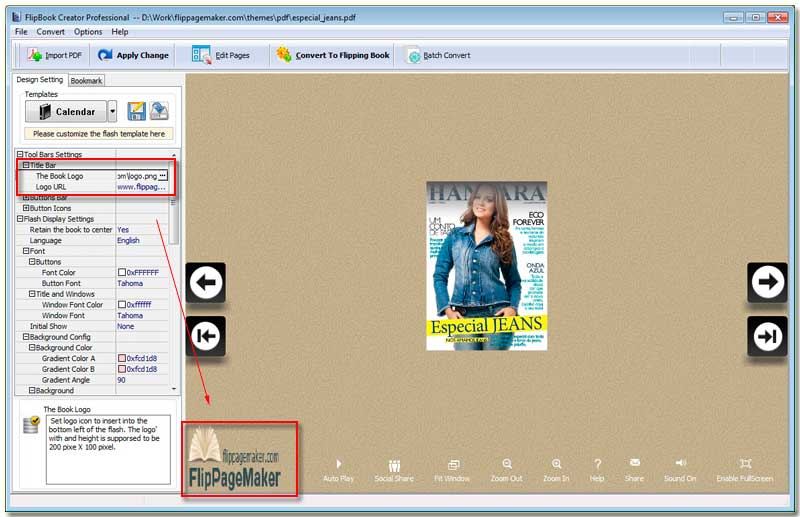
Of course purely locate a logo on the flipbook might make little sense on popularizing. You can append your homepage URL facilitates people visiting and get more information from your clever website.
Free download FlipBook Creator
Free download FlipBook Creator Professional
