Can I preserve the PDF hyperlinks in the output page-flipping catalog?
If you always engage to use PDF files, you would know that there are many hyperlinks on it if it can make reading much more convenient. You can easily skip to the specific page by clicking the table of content. You know it contains valid links. Now, FlipBook Creator for MAC enables you to convert PDF to page-flipping book. Can it preserve those smart hyperlinks this doubt comes up. In the early version, you still can’t find this function, but in the new version, you can do like that. In fact, it is so easy if you have tried to use FlipBook Creator (Pro), the steps is as same.
Step1: Click the left-top corner icon of “Import PDF”.
Step2: check the bottom checkbox “Import Links”.
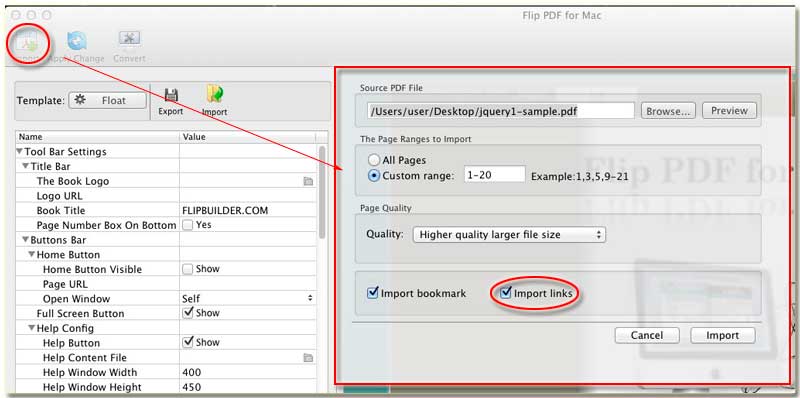
Click the below button of “OK” to apply this function to the output flipping book. The output effect will be shown on the main preview window. You can click the hyperlinks to test whether it is valid. Anyway, if you move the mouse on the valid link, its color will change.
Free download FlipBook Creator
Free download FlipBook Creator Professional
