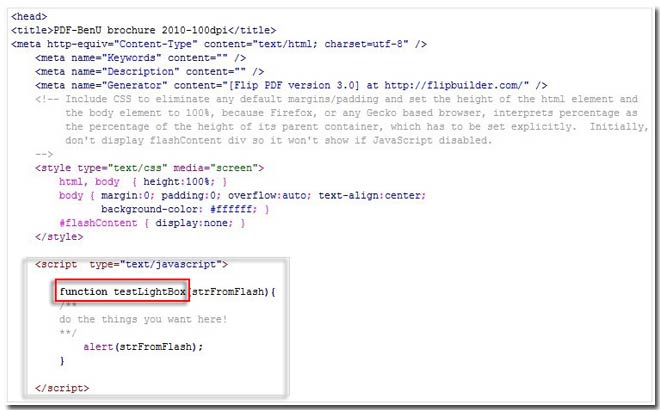Can I invoke JavaScript methods to the flash flipping book?
I extract parts of users’ letters content about requiring invoking Javascript methods as below:
I want to add some activity while clicking somewhere on the flip book pages, for example, pop up a questionnaire, a light box or other web form. Which tool I can use to make this happen?
As most people known, Javascript this kind of client-side scripting language can create diverse browser amazing effect. Everybody who has written Javascript knows of its powerful ability. Anyway, we must import this function to FlipBook Creator Professional and make the best of Javascript to make special and stunning effect flipping books. If you are looking to import some Javascript functionalities into your output flipbook, please follow this step by step tutorial. It must give you enough help. Do you want to join us to learn how to embed Javascript event to your flash flip page books? Come on!
Follow the below detailed steps, you can make your output flipping book invoke Javascript functions:
1 Launch Flip PDF Professional.
2 Click icon "Import PDF" on top menu line to import your PDF file in the right preview box.
3 Click "Edit Pages" icon and then access to the page editing window, just click "Insert==>Link" to circle an area to call Javascript function, click right-up button "Action Options", check active type as "Call Javascript function", then input the Function name and its relevant parameters, finally save and exit (As the below pop-up window demonstrated).
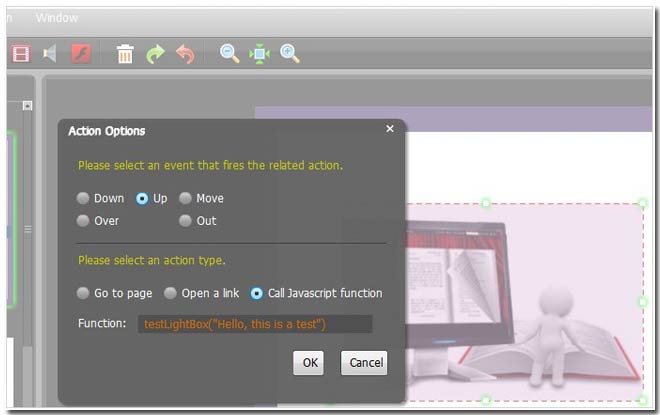
3. Click "Convert To Flipping Book" to choose the output format as HTML;
4. Open the HTML flipbook file in your output folder with html editing tool such notepad or Dreamweaver.
5 Edit it with inserting the Javascript function as you set in "Link Function".