Can I draw straight lines on my flipping pages?
You can draw straight lines, ellipses or rectangles illustrating better. These features are necessary sometimes. For example, you want descript the relationship between environment and human beings. Proper graphics can clarify your meanings best. Either solid or dotted lines can be selected used for different purposes.
Step1: Click on Edit Pages.
Step2: Insert -> Insert Line.
Step3: Start drawing lines on pages, on the right editing widow, you can edit line type, color, Alpha, etc.
Step4: Through the editing widow you can define the line effect such as Fade In, even add shadow to make it more tridimensional.
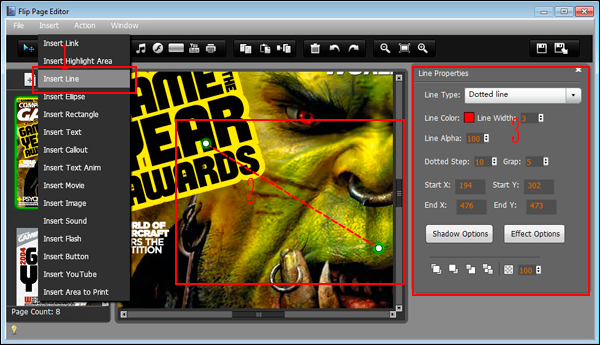
Free download FlipBook Creator
Free download FlipBook Creator Professional
