Can I custom the keywords of the HTML5 flipping brochure for search engine?
You know, people can find out what they want more easily with the help of search engine. Many experts of Search Engine Optimize will tell you some experience about how to make your perpective clients access to your webpage with ease through the search engines. Although the keyword is not the requirement now, which also can bring much attention because it will prompt the Engine spider retrieve. People would decide whether enter into the webpage or not which could rely on how you would setup the keywords well.
Let’s learn how to add keywords for the output HTML flipping brochures.
Step1: Open FlipBook Creator Service, and select a task in the list then click Edit.
Step2: Enter into Flip Settings window, choose the option of HTML, and then Enter your keywords for the output HTML flipbooks.
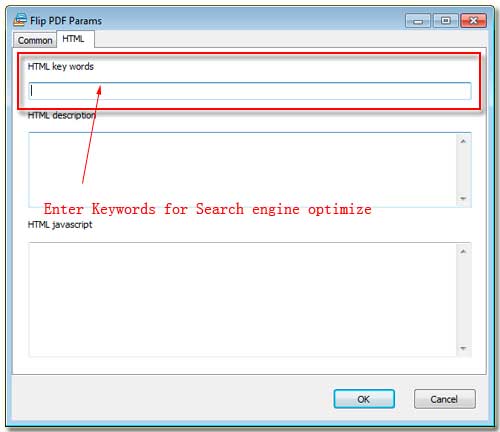
Note: the keywords (people enter the keywords and then search for your webpage) should be relevant with the content of flipping book. Otherwise, the search engine will see it as an action of cheating which affect the rank of the flipping HTML page.
Free download FlipBook Creator
Free download FlipBook Creator Professional
