Are you finding software can convert PDF to executable flip magazine (exe)?
Can you imagine creating an executable flipping magazine (exe)? The executable page flip magazine can be installed in any PC as a common application. I guess it must bring much more liberty for most people because of its flexibility and stunning flipping effect like a real book but have the special experience which the real book can’t give you. It is so wonderful and cool that you can view the graceful book without installation of any other aided software such as flash.
Want to make your PDF into EXE now. Okay, I know you are not quite clear for my explanation. Anyway have a try yourself.
1 Launch FlipBook Creator.
2 Design book flipping basic settings such as size, background, menu buttons, thumbnail, etc.
3 Add bookmarks for the PDF book to locate quickly.
Next step is more crucial compared with the above three steps.
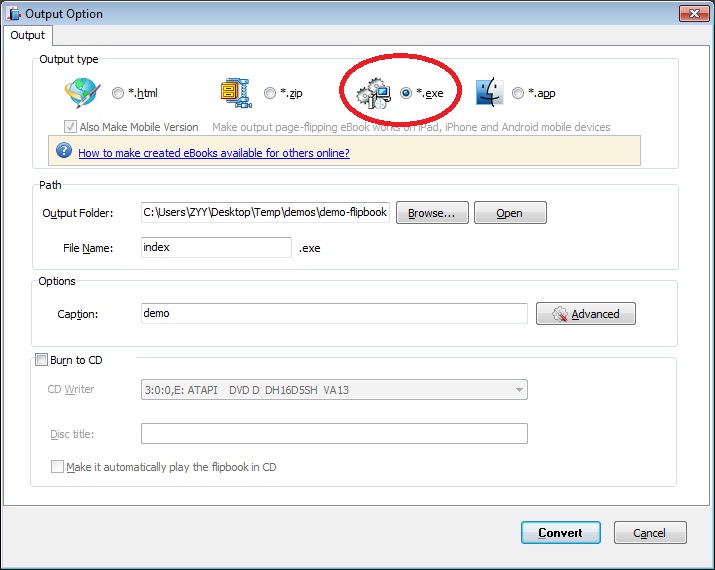
1 Click button on top menu bar "Convert To Flipping Book".
2 We come down to the window of output option.
3 Check the output type "*.exe".
4 Name output exe file and define a saving path for it.
5 Give a caption name for the output exe file.
6 Click the button afterward "Advanced".
Come here, we begin to custom exe caption name, icon, window size in detail as below:
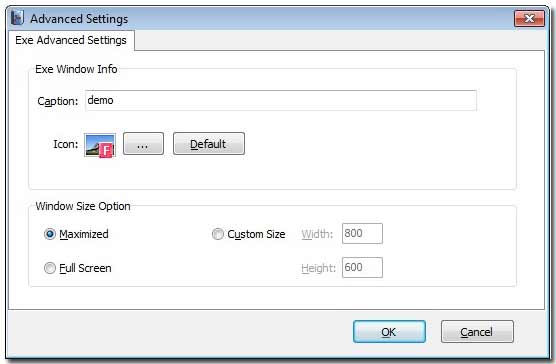
1 Exe window Info: Caption, Icon.
2 Window size option: Maximized, Custom size and Full screen.
Don’t forget test the output exe whether display as you imagine. Open the folder holds the exe page flip magazine and double clicks to start installing. You will view a perfect flipping magazine displayed on your screen. Flip its pages one by one, zoom in/out (double click), thumbnail, about, contacting, beautiful background image and music which show you a real scene that paper magazine hard to do.
Free download FlipBook Creator Professional
